To unmute someone on Instagram, we must first know what is unmute on Instagram?
What is Instagram muting? Why can this feature be very useful for us? It is interesting to know that one of the functions of Instagram is muting that helps you ignore individual content.
Instagram is a social media platform that allows users to share photos, videos, and messages with their followers. However, there have been concerns about the safety and privacy of the messages that are exchanged on the platform.
Another concern is the risk of private messages being intercepted or hacked. While Instagram algorithm has implemented measures such as encryption and two-factor authentication to help secure private messages, it is still possible for hackers to gain access to accounts through phishing or other means.
Among all this, the concern is the sound of the messages, which is sometimes really annoying. In the meantime, we may want to mute the message of some people and, after some time, decide to unmute that person.
Do you wonder how to unmute someone on Instagram? Here is a full guide.
How to Unmute Someone On Instagram?
To unmute someone on Instagram, pay attention to the following tips:

1- First, open Instagram.
2- Go to the homepage.
3- Select the messages section from above.
4- Select the person you want to unmute.
5- Keep your finger on that person.
6- Finally, select the option to cancel or unmute.
1. Unmute Instagram (Story) from the Homepage

To unmute Instagram (Story) from the Homepage, it is as follows:
1-Go to the homepage.
2- Find the Story of the person you unmuted.
3-Open the Story and select the three dots from the top.
4- Disable the unmute Instagram (Story).
2. Unmute on Instagram via Account Settings
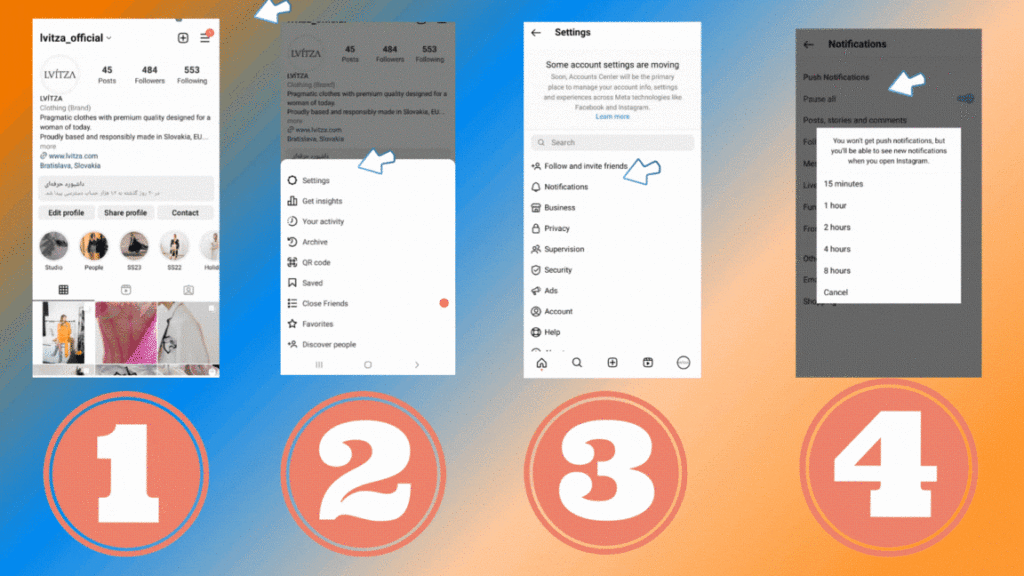
Here is how to unmute on Instagram from the settings.
1- First, go to your account.
2- Select the settings section.
3- Then select the notification.
4- And turn off the “pause all”.
You can easily unmute on Instagram from the settings section.
3. Unmute on Instagram From the Profile Page
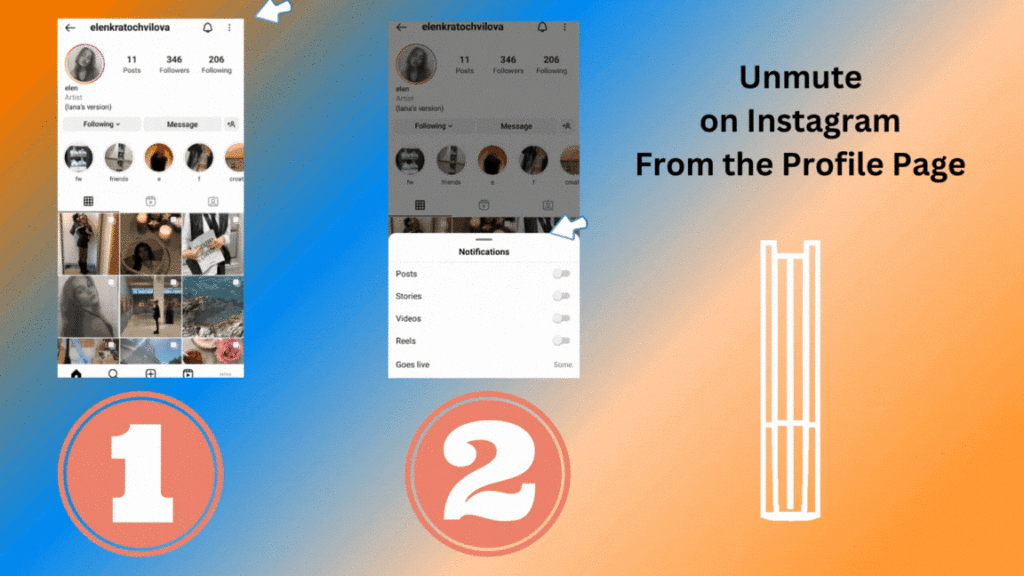
1- First, go to the desired person’s account.
2- Select the bell section from above.
3- And disable all the parts that are muted.
Why Can’t I Unmute Someone on Instagram?
If you’re having trouble unmuting someone on Instagram, it’s possible that the person you’re trying to unmute has blocked you. When someone blocks you on Instagram, you won’t be able to see their posts or Stories, and you won’t be able to interact with them in any way.
If the person hasn’t blocked you and you’re still unable to unmute them, there are a few things you can try:
- Check your internet connection: Make sure you have a strong and stable internet connection. Poor internet connectivity can sometimes cause issues with Instagram’s functionality.
- Update the app: Make sure that you have the latest version of the Instagram app installed on your device. Outdated apps can sometimes have issues with certain features.
- Log out and log back in: Try logging out of your Instagram account and then logging back in. This can sometimes fix issues with the app’s functionality.
- Try uninstalling and reinstalling the app: If the above steps don’t work, try uninstalling and then reinstalling the Instagram app on your device. This can help fix any software-related issues.
If none of these steps work, you may want to reach out to Instagram’s support team for further assistance.
How Can You View Muted IG Accounts?
When you mute an account, their posts and Stories will not appear in your feed, but you can still see their profile if you search for it. If you wish to unmute the Story, you can go to their profile and click on the three dots in the top right corner of the screen, and then select “Unmute.”
Conclusion
In conclusion, muting someone on Instagram is a great way to control who you hear from and for how long. By following the steps outlined in this article, you’ve learned how to mute and unmute someone on Instagram. It doesn’t matter if you are using the app or website. It’s easy to do both with just a few clicks. Plus, there’s no need to worry about having an awkward conversation after the fact because they won’t be alerted that they were muted.
FAQs
You just have to search for the name of the person you want. In the message section, hold your finger on the name of the person you want and then remove the option to unmute Instagram.









