Many of us love to explore YouTube and watch videos before falling asleep. But even the minimum screen brightness looks a lot at night. That’s when YouTube dark mode is a great option to enjoy watching videos at night without bothering your eyes.
In this article, we will show you how to enable and use the dark mode YouTube feature to enjoy watching the most viewed YouTube videos.
How To Turn On Dark Mode On YouTube?
As it’s clear from the name, dark mode on YouTube allows you to decrease your screen’s brightness and enjoy watching videos with a black background. Here’s how to use this feature on different devices.
YouTube Desktop
Are you watching YouTube videos on your browser? Here’s how to turn on the YouTube dark mode feature and enjoy viewing YouTube influencer videos.
- Open a video you want to watch and tap on your profile picture in the top right corner of your screen.
- From the dropped menu, tap on the ‘Appearance’ option.
- Click on ‘Dark Mode’.
- You can easily turn off the dark mode PC feature by following the same steps and choosing ‘Light Mode.’
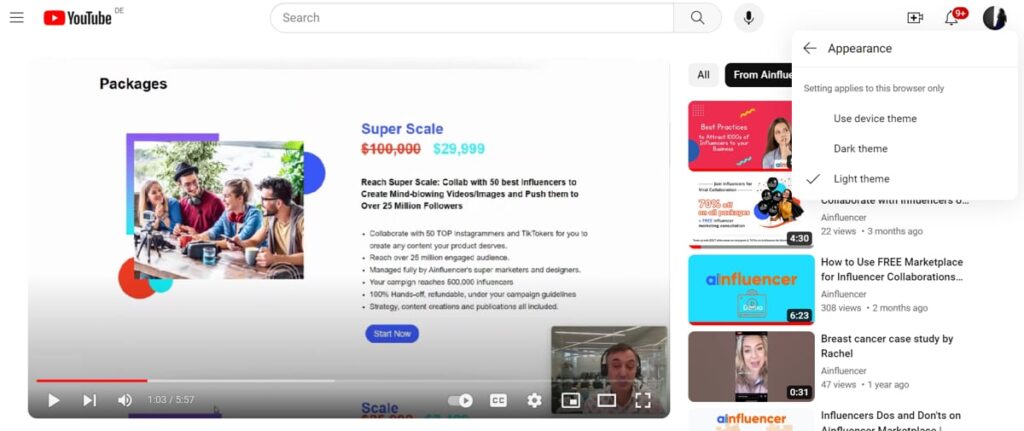
Android
Turning on Android’s dark mode YouTube feature takes only four easy steps. Here’s how to do it and enjoy spending your YouTube watch hours in the dark mode:
- Open the YouTube app on your device and navigate to your profile.
- Tap on the ‘Settings’ icon in the top-right corner of your screen and select ‘General.’
- Select ‘Appearance’.
- Choose the ‘Dark mode’ option.
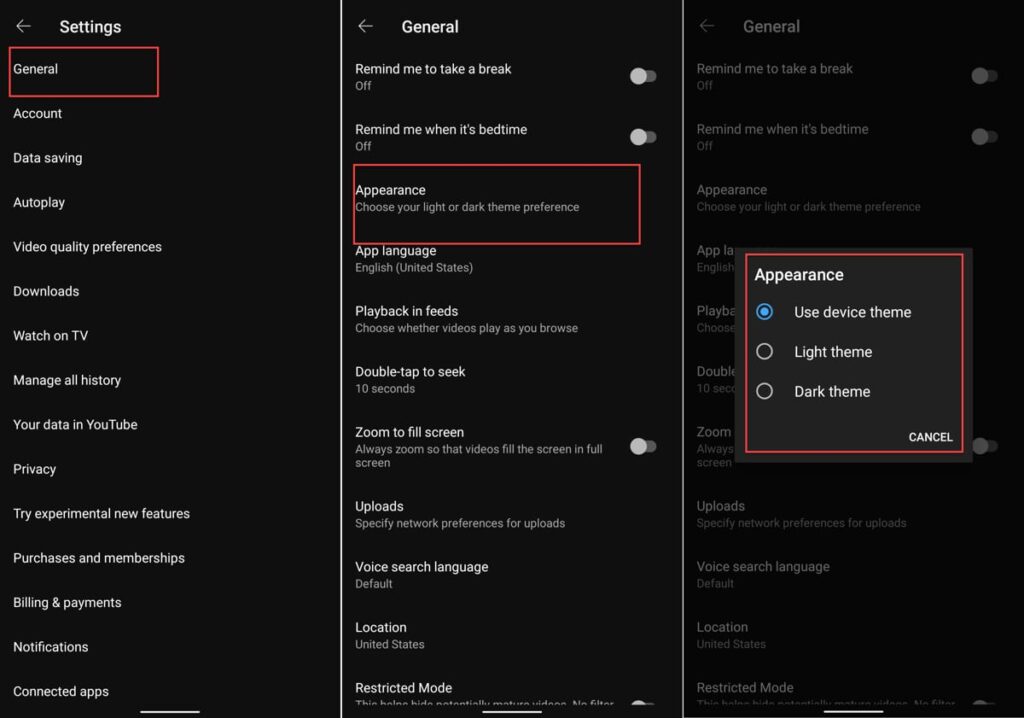
iOS
This feature is also available on iOS devices. Here’s how to put YouTube in dark mode
- Open the YouTube app on your device and tap on your profile picture.
- Select ‘Settings’ from the menu.
- Tap ‘General’ and navigate to ‘Appearance.’
- Select ‘Use device theme’ or tap ‘Dark theme.’
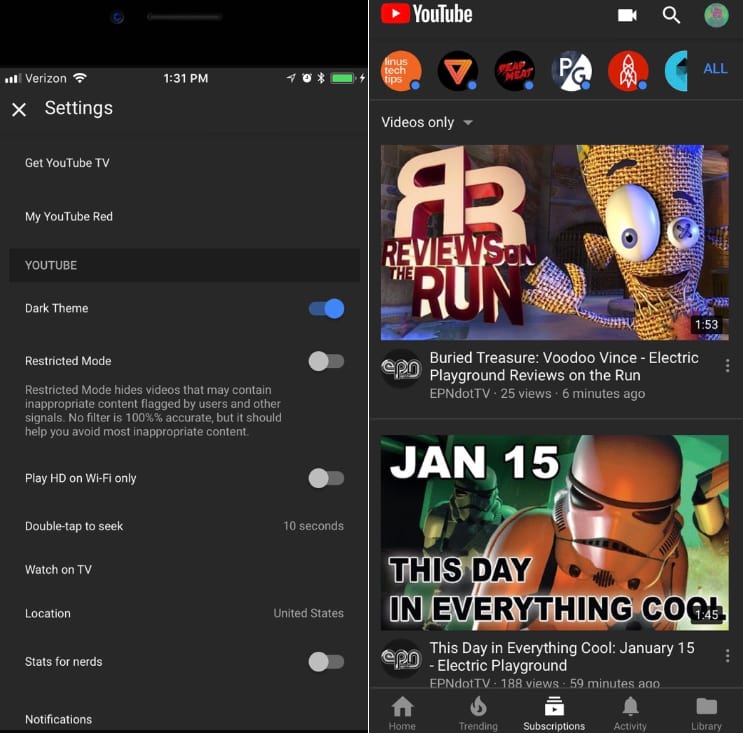
Conclusion
Enabling YouTube dark mode is a simple and effective way to reduce the strain on your eyes while enjoying your favorite videos at night. The feature is available on various devices, and the steps to enable it are straightforward. In this blog, we provide a full guide for all devices to help you turn on the dark mode feature easily.
FAQs
Recently, YouTube has changed the location of this feature, but it’s still available. Here is how to change YouTube to dark mode on PC in 2024:
Open the YouTube website on your browser.
Click on your profile picture at the top of your screen and select ‘Appearance’.
Choose the ‘Dark mode’ option.
Although using dark mode has several advantages, it might not be the best option for your eyes. While it’s true that dark mode is less harsh on the eyes than a bright white screen, it can still cause your pupils to dilate, making it challenging to focus on the screen.







![Read more about the article How to See Dislikes on YouTube? [Step-by-Step Guide in 2024]](https://blog.ainfluencer.com/wp-content/uploads/2024/05/dislikes-300x182.jpg)

