Why is verifying email addresses important for businesses? Every day, billions of emails are sent, making it an effective marketing and communication tool. Businesses put in a lot of work to collect lead information and get email addresses to connect with leads through newsletters and slow-drip content.
However, email collection is tricky, especially when incentivizing users to provide their email addresses. Not everyone shares their email because they want to hear from your brand. That’s why you need to verify emails and double-check the leads generated.
Aside from communication, businesses also accept applications through emails, making them vulnerable to application fraud. While you can reach more customers and increase your brand awareness through the internet, the biggest challenge is differentiating between genuine applications and fake ones.
Fortunately, you can detect and prevent application fraud through email verification. Let’s explore what fake applications entail and how email verification can prevent application fraud.
What Are Fake Applications or Application Fraud?
Application fraud is when an applicant or customer uses false information to access services or submits a fake email address to a business that relies on personal data to approve applications.
This includes falsifying employment history, inflating income, and providing fake identification documents. Thanks to technology, it is easy for fraudsters to obtain the personal information of other users and use it for applications.
The most common application fraud happens in the financial credit sector. Consumers love instant access to financial services from credit unions and banks. Hence, the institutions have designed digital products to meet the demand, which is great for business.
But, it also gives fraudsters a gateway to defraud online businesses. The fast application and approval process works against companies since third parties can fill out applications using false identities without the organization finding out in time. Luckily, you can detect fake applications and prevent fraud by verifying email addresses.
What is Email Verification?
Anyone can create an email address within minutes. They are not obligated to use their real personal information or verify their identity when creating a new email address. If they use the email address to open other accounts or subscribe to services, the email address will work just fine.
The only difference with a legitimate email address is the availability of personal information. For instance, there’s a good chance you’ve had the same email address for years, and it’s deeply personal since it shows the history of your purchases or platforms you have registered to over time.
How do you distinguish a fake email from a legitimate one? You send an activation link or code to the email address, which the end user can activate from their inbox. Email verification helps you determine if an actual user is at the end of an email address.
You can use email verification in your email marketing strategies to clean up your email database and remove malicious emails from your lists. Nowadays, you can use an email verifier to check email addresses and ensure they exist.
Email verifiers are plugins or software that serve as a service that you can access from any device. Alternatively, you can use an email validation tool for verifying email addresses.
Types of Email Verifications
If you want to prevent fake applications, verification of email addresses is vital. You can verify the identity of an email address and prevent fraud through the following types of verification.
#1 Access to the Email
Can the user access the email address? This is the most basic form of verification, which you can confirm by sending a one-time password to the email address. With the verification, the user proves they can access the email address when creating the account.
You can identify fake applicants who have other information associated with an email address but cannot access the email. If you notice suspicious activity, like an attempt to change an account’s contact information, you can trigger an OTP to verify identity.
Unfortunately, using OTP or a link for verifying email addresses doesn’t prove identity on its own. A fake applicant may have access to someone’s email account and provide the OTP.
Multiple members of an organization may also have access to an email account, making it challenging to verify identity. Despite the shortcomings, OTP acts as a low-friction safety check to prevent fake applications and account takeovers.
#2 The Email’s Reputation
You can use an email risk report for verifying email addresses. You can check the reputation of an email address and determine the risk associated with it. Vendors offer email risk reports or scores, and you can find email addresses on the fraud list.
You can also use data points to check the reputation of the email address. For instance, when was the email address first seen?
The first time an account is opened might correspond with social media pages or a data breach. As a thumb rule, a brand-new email is riskier than an old email.
The last date seen in an email address is also important. A fake applicant may buy aged email addresses, which means if the email address hasn’t been used since the first seen date, it is a potential red flag.
Have you checked if the email address is in any blocklists? Be wary of email addresses or domain names that are part of blocklists such as fraud lists, scam lists, or denylists.
Does the email address exhibit spammy behavior? If the email address has many spam reports, chances are it’s a fraudulent email. The email server should also have a valid mail exchange to show you that the email address is for sending and receiving emails.
You can also analyze the elements of the email address, like a name that is too long or too short, too many numbers, or the same phone numbers for multiple emails.
#3 Email Ownership
If you have confirmed the applicant has access to an email account and the email address doesn’t appear risky, you can go a step further by verifying ownership. You can combine other personally identifiable information, such as phone numbers and names, and use them to verify the applicant’s details.
For instance, you can use reliable databases like credit bureaus and financial institutions to see if the details belong to one person. Even social media pages and marketing databases can help you find discrepancies in an applicant’s details.
Email Verification Vs. Email Validation
Email verification checks the identity of the user behind an email address using both frontend and back-end methods. On the other hand, email validation relies on frontend methods to verify identity.
For instance, email validation checks email formats and detects and prevents typos when an applicant provides an email address. You use email validation tools to ensure applicants provide valid email addresses when filling out an online form.
How Does Verifying Email Addresses Work?
As earlier mentioned, email verification involves both frontend and backend processes. Let’s dive into what goes on in the frontend and backend:
Frontend Implementation
In frontend implementation, you create an interface where the user can provide an email address. The user input can be through a website or application where you can capture the email address as part of the registration process or subscription form.
You automatically carry out validation using email validation tools. The client-side validation tools check for invalid characters and ensure the email is in the correct format and has the @ symbol.
Backend Implementation
It involves:
- Generation of activation code: your email verification tools should generate a unique code or link when the user submits the email. The activation code is used for verifying email addresses by checking accessibility to the email account.
Once the code is generated, you use the email sending service like SMTP email or third-party services to send the link to the user’s email address.
- Activation: once the user receives the email and clicks the link or provides the unique code, you update their status in your email database.
You can improve your email verification processes by including security measures. For instance, setting an expiration time for the activation links protects you and your user. Since it limits the time fraudsters have to attempt to access the emails.
You should also use secure transmission protocols to prevent interception of the emails. You can simplify your email verification process by integrating real-time API into your website or application.
What Are the Benefits of Verifying Email Addresses?
Email checks and verification offer numerous benefits, including:
- Low friction: Most email verification checks are passive and don’t involve the user. For instance, reputational and ownership checks are passive, and the user doesn’t need to do anything.
Legitimate applicants are also easily reachable through their email since they can access the email on their phones or computers and quickly verify the email address.
- Enhanced fraud detection: Assessing the domain name and email address gives you a picture of the applicant. If you aren’t satisfied with the checks, you can run further checks to verify their identity.
You can also prevent fraud by running a new verification check if someone tries to change their contact details or addresses.
Most email verification tools also provide automated periodic account reviews to identify fraudsters based on updated blocklists and spam lists.
- Improves trust: Applicants are familiar with requests to confirm their email through an OTP. While the process adds some friction, legitimate applicants may see an OTP as a sign of safety and trust.
If a verification check is triggered by a large transaction or account charge, it improves their trust in the company or application.
- Improves the quality of your email database: You can easily identify applicants trying to misuse your application or software by using disposable email addresses instead of legitimate email addresses.
You can also identify spam traps and blocklisted domains that could ruin your email database. Verifying email addresses ensures your database has accurate information.
- Reduces bounce rates: Having many bounce rates affects your reputation and email marketing campaign. When you verify your emails, you can eliminate invalid email addresses and minimize bounce rates.
Checking if an email account is active, increases your email deliverability and boosts your reputation as a trusted sender.
The Best Practices for Managing Your Email Database
Email verification is the best way to improve the quality of your database. Here are a few tips to ensure your email database is accurate and provides high-quality leads:
#1 Do Not Buy Email Addresses
Before we get to the best practices for email verification, a foundational practice is how you obtain the email addresses. Buying email addresses can harm your business reputation. When people don’t voluntarily sign up for your emails, they will view your email as spam.
Too many spam complaints ruin your brand image and credibility in email marketing. Sending unsolicited emails also violates the guidelines of email service providers and provides inaccurate analytics.
#2 Determine Whether You Need an Email Verification or Validation Tool
While a small business can operate without an email validation or verification tool, large businesses rely on verification tools to vet email addresses. Most email lists in small businesses are built through personal interactions, and email verification may seem unnecessary.
If you are collecting volumes of email addresses through an online service you provide or online forms, email verification is mandatory.
#3 Adjust Your Data Acquisition Processes
The garbage in, garbage out rule should apply to email address collection. When you set up forms to gather email addresses, real-time validation of the email addresses ensures you have desirable addresses for your email list.
Incorporate validation tools to detect errors and prompt users to make changes before submitting forms. Create a rule to reject disposable emails to ensure you only receive verifiable emails.
#4 Transmit Your Data Securely
Ensure you send emails and transmit data securely. Your email subscribers should trust that their information is safe in your hands. That means you need a reliable email verifier that will protect the privacy of your subscribers.
Practices like sending email lists through email for verification make you vulnerable to data theft. A reputable email verification provider should offer multiple integrations to improve security.
Final Words
From detecting invalid email addresses to detecting fake applicants, verifying email addresses and the user is important for business. You determine the quality of your email database and leads by verifying email addresses. When you have a clean email list, your email marketing will improve significantly.
Verifying Email Addresses: FAQs
Verifying email addresses involves a series of checks to ensure the email is valid and accessible by the intended user. This process includes sending an activation link or code to the email address, which the user must interact with to confirm their access.
Additionally, backend checks analyze the email’s reputation, history, and activity to assess its legitimacy and reduce fraud risk.
Email verification is crucial for businesses to prevent fraud, ensure high-quality leads, and maintain a clean email database. It helps reduce bounce rates, improve email deliverability, and enhance trust and security by confirming that emails are valid and owned by legitimate users.
![You are currently viewing Verifying Email Addresses: How It Works [2024 Update]](https://blog.ainfluencer.com/wp-content/uploads/2024/06/Verifying-Email-Addresses-How-It-Works-2024-Update.jpg)




![Read more about the article Shopify Plus: [Pricing, Features & Benefits in 2024]](https://blog.ainfluencer.com/wp-content/uploads/2024/02/shopify-plus-featured-300x182.jpg)
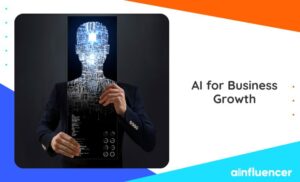


![Read more about the article What Is Temu Influencer Program: [How to Join + Best 2024 Alternative]](https://blog.ainfluencer.com/wp-content/uploads/2024/01/temu-featured-1-300x182.jpg)