One of the most interesting features that made IG stories more fun is Instagram filters. Using these filters can make your stories and posts more appealing to your followers. Moreover, many of Instagram’s challenges go viral by using these filters.
But there are hundreds of different filters on the platform. So, how can you search Instagram filters and find the trending ones for your photos? We will be teaching you everything about popular Instagram filters, How to browse through them, and how to use these filters to get the most engagement.
What Are Instagram Filters?
Instagram filters are ready-made edits that can be added to your photos while you are taking them or after taking the photo. They may increase the lights, improve shadows, brighten your skin, add features to the picture, etc. Using the right Instagram filter can turn your good photo into a great one.
Everybody should use IG filters because these filters can make your pictures more aesthetic and fun to watch. Finding and using Instagram filters are easy and simple so everyone can try them.
Read Also: Best Short Instagram Captions to Try
How to search for filters on Instagram in 2024?
Instagram provides several ways to search for filters. Here are some of the ways you can find filters on Instagram.
1- Search using the browse effects option
#1. Open the camera in the Instagram app, swipe left through the bottom-of-the-screen icons, and then select the magnifying glass. (Browse Effects).
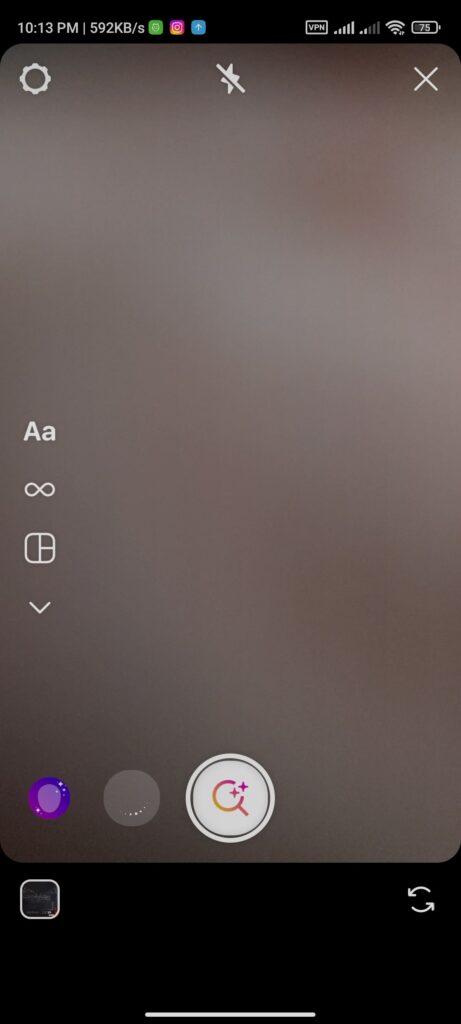
#2. Tap one of the filters you see or swipe through the categories at the top of the app. To search by name/keyword, tap the magnifying glass and search the filter’s name. You can find the trending filters on Instagram from there
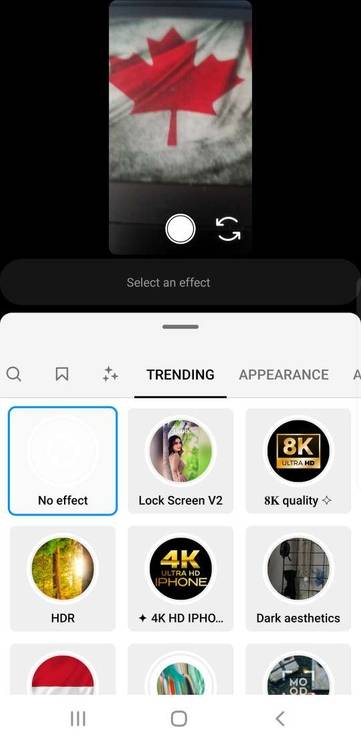
#3. When you tap a filter, you’ll see a preview. Here you can save the filter.
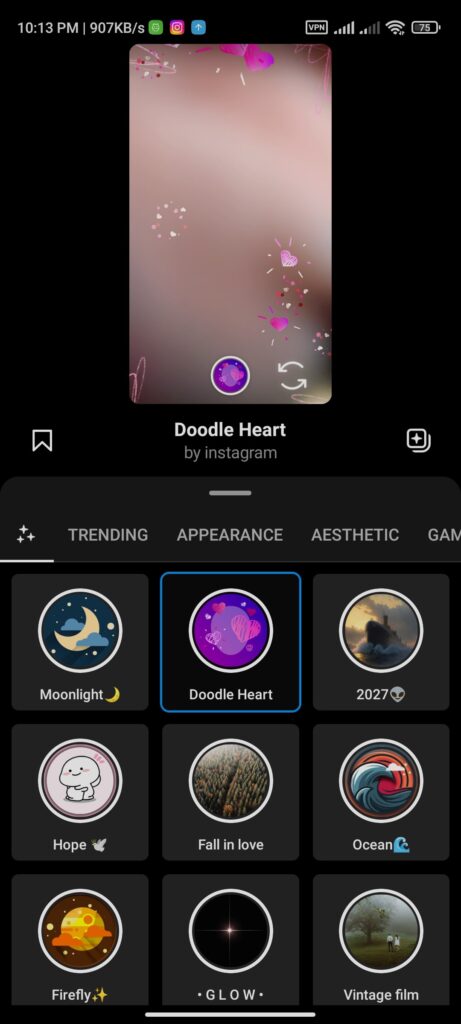
2- Search New Filters on Instagram from the Creators’ Profile
Some creators and brands develop and publish their own filters on Instagram. You can find these filters by browsing Instagram profiles. Look for profiles that publish content related to filters, photography, or graphic design. Once you’ve found a profile, tap on the “Filters” tab to see all the filters available.
#1. Find the creator’s profile and tap the smiley above their grid.
#2. You can either touch the down arrow to download the filter or tap the desired filter, then tap “Try It.”
#3. Use the filter to take a picture or film a video, then send it to your friends.
3- Get filters from your friend’s Stories
#1. Open Instagram. Proceed to the Story whose filter you want to save.
#2. If a Story has been posted with a filter, you will see the name of the filter listed right below the person’s name on the Story. Tap on it.
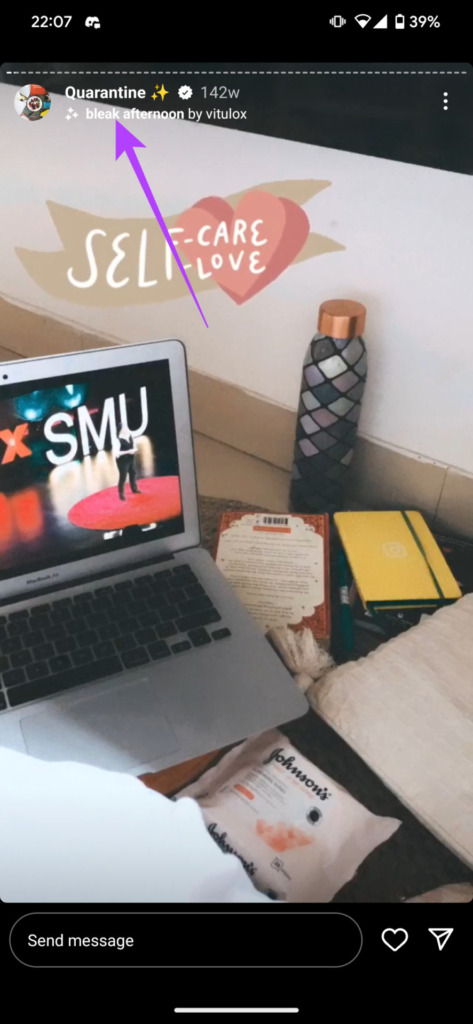
#3. Choose the “Try it” option.
#4. If you want to save the filter and use it later, select the “Save effect” option instead.
How to Find Saved Filters on Instagram?
You can easily access your saved filters when you open your Instagram camera. Just open Instagram and swipe right to the camera. Now wait for the filters to load. Every filter on the left side of the white circle are the filters you have saved before.
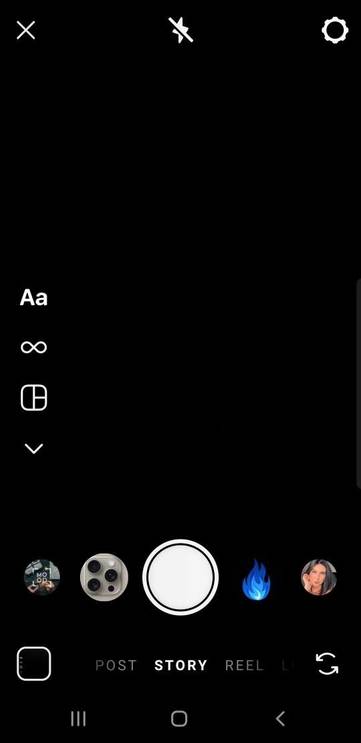
However, if you have saved a lot of filters and effects, you can find them through another method. After opening Instagram, swipe right and follow these steps:
1. When the filters are loaded, swipe left on them to reach the end.
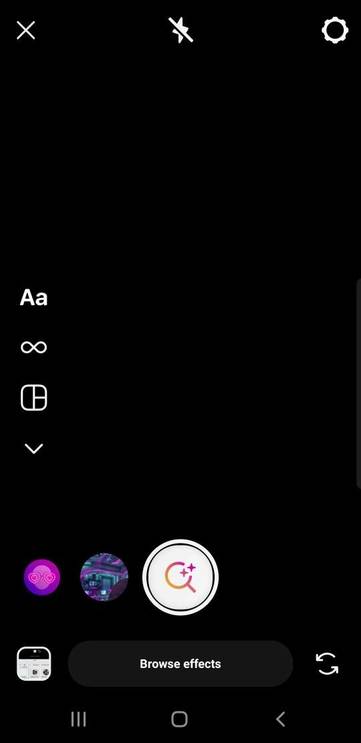
2. Now tap on the search icon to open the menu and then select saved filters.
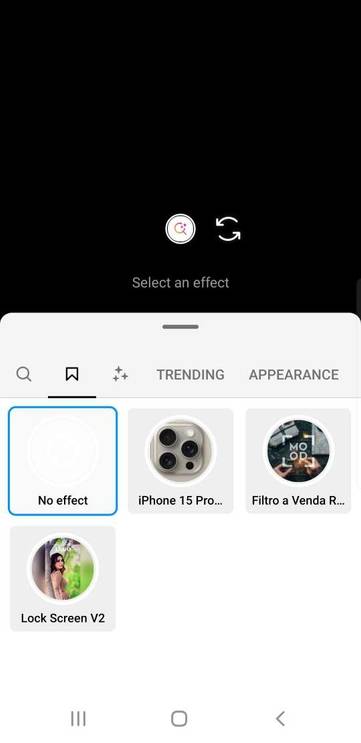
As you can see, finding saved effects and filters on Instagram is a straightforward process.
10 popular Instagram Filters in 2024
Here are the best effects and filters to try. Using these filters, you can make your photos more exciting. Let’s get started.
#1 Lolita v.2 by benjamin30323
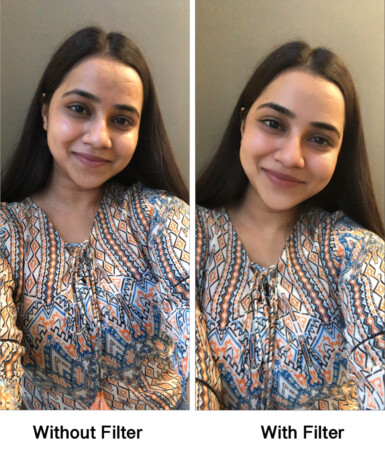
This is one of the best IG filters that doesn’t go overboard. The great thing about this makeup filter is that the little mole is very realistic, and the skin smoothing is almost flawless.
#2 Soft-blur by tentangstories

This is one of the best Instagram filters for photos. A defocused softness is sometimes what we need instead of a sharp capture, and this filter does just that by artistically blurring the subject without losing its essence.
Keep Learning: Instagram Rules and Limitations You Should Know
#3 Custom Color by Instagram
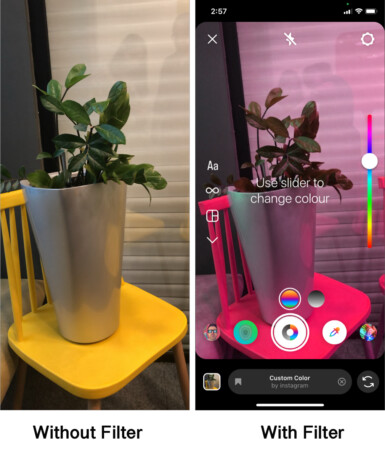
This filter will suit your taste regardless of your aesthetic preferences. Simply choose a color, and it will be overlaid on the entire picture.
#4 Old Film⌃ by _ghosh_

You’re reminded of silent black-and-white pictures by this filter. Your movies and pictures are converted to grayscale, and it even includes authentic glitches and scrapes.
#5 That 90s film by shutterangle
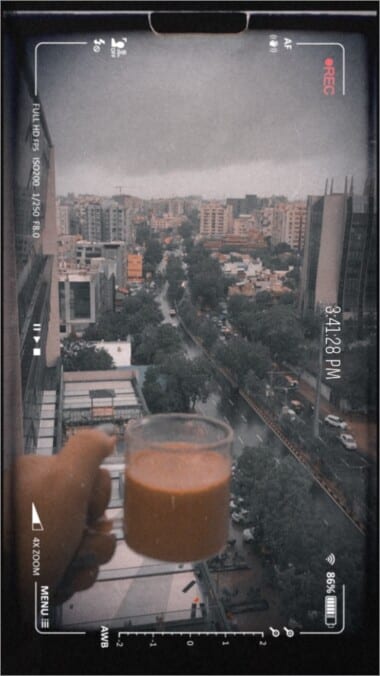
This is one of the best Instagram filters since it nails vintage looks. Pale colors, retro camera details on the border (you can touch it to remove it; there are three styles available), and all the other elements you need to create nostalgia will greet you.
#6 Corpse BLCK by navs.navs

Not really frightening, but definitely enjoyable. If the bad side fits you better, give it a try.
#7 Catch the Snitch by harrypotterfilm
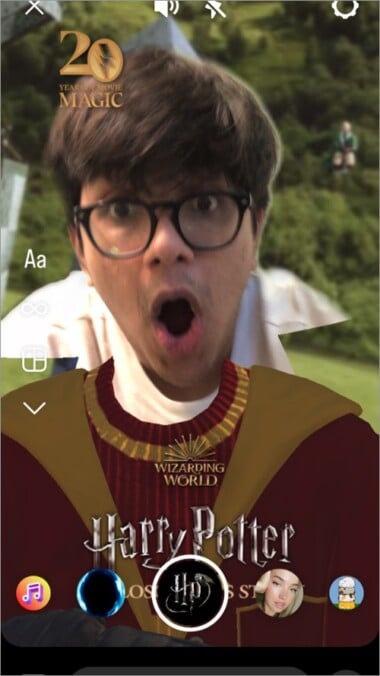
Are you a fan of Harry Potter? The next step is to join a game of Quidditch. Both the front and back cameras can be used to play the game, and interestingly, the gameplay is slightly different in each. In other words, it’s like getting two titles for the price of one.
#8 Cartoon face by triutra

If you like to look as good as a cartoon, give this IG filter a try. Just remember to tap the screen to change your eye color.
#9 FAVX by agusfich
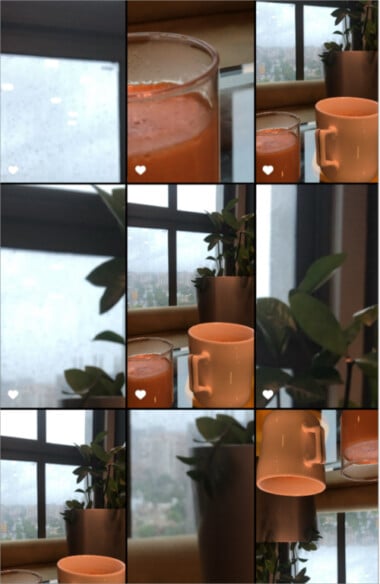
There are many grid-style effects on Instagram, but this one is the best. Majorly because of its frame composition, there are some super-zoomed and some upside-down shots. It works well for taking selfies or shooting scenes from different angles.
#10 Lenticular by Instagram

This is a very cool filter that creates a super trippy effect by mirroring the picture and overlaying it with two colored lines.
Conclusion
Although hundreds of Instagram filters and effects are available on the platform, we tried to provide you with the best ones to help you make a better choice for your posts and stories. These Instagram filters and effects can make your selfies much more appealing. Try a few of them before posting a photo and save the best ones for regular use.
FAQs
Make sure your Instagram is updated to the latest version and then go to your mobile’s settings and clean the cash and data of the app. This will erase the bugs and all the unnecessary data that may prevent Instagram filters from working properly. Please write down your login info before cleaning Instagram cash and data.
If that didn’t help, make sure you have enough empty storage on your phone. Lack of empty storage prevents filters and effects from working properly.
You can save Instagram filters by tapping on the save icon at the left side of the screen next to the name of the filters. However, downloading IG filters to your phone is not possible through the Official Instagram app. You may be able to download the effects using a third-party app.
After designing your filter, you need to make an account of Meta Spark Studio and submit your filter for review. The process of reviewing can take a few days to finish. Once your filter is approved, it will be available for anyone to use.









