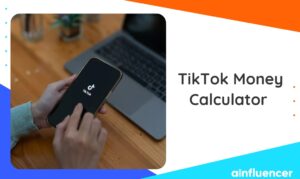Many see Facebook as a portal to social connections and digital adventures. Upon joining this well-known platform, Facebook Touch opens doors to endless opportunities for connecting, sharing, and engaging with people from around the globe.
Many people use Facebook for their social media needs, while some underestimate the power of Facebook, and the same can be said for Facebook Touch. if you’re unfamiliar with it, we’ll provide a comprehensive explanation in this article.
What Is Facebook Touch?
Facebook Touch was a fancier version of the mobile Facebook, made for touch-based smartphones. It aimed to give a more polished experience than the regular platform, with better graphics and an easy-to-use interface, even though it worked like other Facebook apps.
Do I Have to Use Facebook Touch on My Touchscreen Device?
Having a touchscreen device doesn’t mean you must use Facebook Touch. This app was created to make using Facebook easier by cutting down on the menus and options you have to go through. Facebook Touch makes it easier to use Facebook on touchscreen devices by improving how pages look. It’s helpful if you like its features.
Read also: How To Develop A Content Marketing Strategy
Difference Between Facebook & Facebook Touch
Facebook Touch is essentially a version of Facebook designed to provide a more user-friendly experience, especially for touchscreen devices. It competes with the official Facebook app to offer users different options for accessing the platform.
Facebook Touch is like a special edition of Facebook, created to make it easier to use on touchscreens. It’s an alternative to the official Facebook app, offering users more choices for how they access the platform. Or in a simple way:
- Facebook Touch provides a user-friendly interface and several features that enhance your Facebook experience.
- It operates faster, uses less data, and offers better graphics and presentation.
- Designed for seamless connectivity and ease of engagement on the social platform.
- It smoothly navigates third-party web pages and boasts a speedy menu for easy browsing.
- Every function in Facebook Touch is tailored for a user-friendly experience, ensuring ease of use.
Why Should You Consider Using Facebook Touch?
Here are some common reasons why people might choose to use Facebook Touch:
- Facebook Touch serves as a means for users to connect and interact with friends, family, and understandings. It offers a platform for sharing updates, photos, and messages, allowing a continuous connection within their social circle.
- It also acts as a source of news and information for many users. Users can follow pages and profiles that share content of interest, be it informative or entertaining
- On Facebook Touch, you can join groups where people who like the same things as you do gather. These groups make you feel like you belong and give you a place to chat and learn with others.
- It proves to be a convenient way to stay updated on social gatherings, parties, concerts, and other events taking place in their vicinity.
- For businesses, Facebook Touch provides a space to promote their products or services to a wide audience.
- while Facebook offers various features and advantages, the decision to use the platform remains a matter of personal choice.
Features of Facebook Touch
Facebook Touch provides users with a range of straightforward and essential features for connecting and interacting with others on the platform. Let’s explore these key features:
- Facebook Touch allows users to make a personal profile with their name, profile picture, cover photo, bio, education, work history, and other optional details, serving as their online identity.
- Facebook Touch allows users to connect with others through friend requests, allowing them to see and interact with each other’s posts, send private messages, and share content.
- At the core of Facebook Touch is the News Feed, where you see updates from friends, pages, and groups you follow. You can stay up-to-date by scrolling through it.
- Users have the option to like posts or use various reaction emojis, including Love, Haha, Wow, Sad, and Angry, to express their emotional responses quickly and easily.
- Users can create posts to share updates, thoughts, high-quality photos, videos, and links with friends. They can also add captions and control who can see them with privacy settings (public, friends, specific lists, or custom).
- Facebook Groups bring people together based on common interests, hobbies, causes, or affiliations. You can join public groups or ask to join private ones to connect with like-minded people, chat, and share stuff.
- Facebook’s messaging app, Messenger, enables users to send private messages to individuals or groups and offers features like text messaging, voice and video calls, sharing photos and videos, as well as location sharing.
- Users can comment on posts, engaging in conversations and discussions with the original poster and other commenters. Comments can be in the form of text, photos, videos, or emojis.
Facebook Touch Advantages
If you’re curious about the benefits of this feature, let’s take a look at some of its features:
- Facebook Touch has billions of users worldwide, making it easier to find and connect with friends, family, colleagues, and communities compared to other platforms.
- With a diverse array of features, Facebook Touch adjusts various needs, allowing you to share text posts, high-quality photos, and videos. It offers a comprehensive platform for socializing, networking, and engaging with different types of content.
- Businesses benefit from the options provided by Facebook Touch, including reviews, messaging, and insights on post reach and audience demographics, aiding in data collection and refining marketing strategies.
- One of its strengths lies in its availability in multiple languages and global reach, making it a potent tool for connecting with people and communities worldwide. Users can utilize Facebook’s translation features to communicate with people who speak different languages.
- Facebook serves as a hub for news consumption and information sharing. You can keep yourself updated on topics of interest and participate in discussions by following pages, groups, and profiles.
Facebook Touch Disadvantages
As you consider the benefits of Facebook Touch, it’s important to be aware of its weaknesses.
1. Users Can’t Control The Algorithmic Feed
Users can’t control what they see on Facebook’s News Feed. They might miss stuff from friends and pages they follow, and this makes them unhappy because they don’t know what’s happening.
2. Lack of Customization
Even though Facebook Touch is easy to customize, there are some things you can’t change, like the layout or what appears first when you open the webpage.
Is Facebook Touch Safe and Reliable to Use?
It’s crucial to remember that although Facebook Touch isn’t an official Facebook product and falls under third-party software, it does offer value to its users. However, there are important considerations to keep in mind, particularly regarding privacy, data security, and the spread of misinformation.
Users should pay attention to their privacy settings, be discerning when consuming information, and stay informed about online safety best practices. There are alternative social media platforms out there, each with its unique features and user community. People can choose the one that suits their preferences and requirements.
How to Access Facebook Touch?
Facebook Touch lets you access the platform via your web browser, mobile website, or through their app. If you want to access the desktop version, simply follow these steps to log in:
1. Open your browser.
2. Type in touch.facebook.com for the web address.
3. Tap on the login button.
4. Enter your cell phone number or email address registered to your Facebook account.
5. Input your password.
6. Tap on “Login.”
Conclusion
Facebook Touch makes it easy for users to connect with friends, share content, and join communities. It has better graphics and features, offering an alternative to regular Facebook. It’s faster and more efficient, but users should be mindful of privacy. It’s a choice for those who want a user-friendly social media experience.
FAQs
Facebook Touch is completely safe to use. It makes the Facebook experience on touchscreen devices simpler by minimizing the menus and options users need to navigate.
If you’ve received an invitation to activate Facebook Protect and don’t do so by a certain date, your account will be temporarily locked. It won’t be deleted, but you won’t be able to use it until you activate Facebook Protect.