For social media influencers and content creators, sharing high-quality and engaging videos is the key to success. Video editing apps is an essential for these creators and CapCut is one of the most known ones in the market. But how does it work and is it worth the hype?
In this guide, we will check out the top features of this app, and pricing, and read customers’ reviews to help you make up your mind. So if you are looking for a great TikTok editing app and are thinking about using CapCut, make sure to check this guide.
What Is CapCut?
Known formerly as JianYing, CapCut is a Chinese video editing app, launched in 2019 and owned by the TikTok parent company. In 2020, the app was renamed to CapCuup and became available internationally. This app is currently available on Android and iPhone devices as well as a web version for PC users.
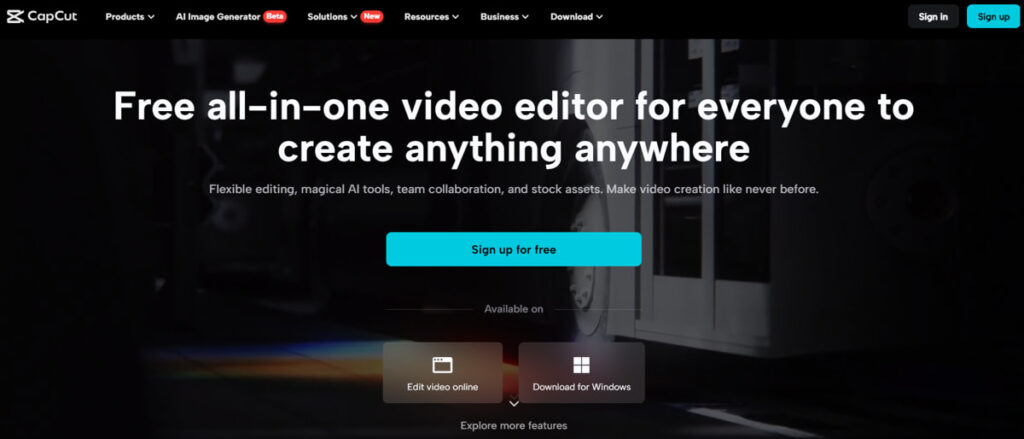
In 2023, the CapCut video editor hit the 200 monthly users mark and became the second-most downloaded app in the U.S.
CapCut Features
Before checking out CapCut reviews, we need to know the platform and find out what it offers. Here are the top features offered by this app.
1. Video Templates
As a content creator, there are times when you run out of ideas for creating a new post but with Capcut templates, you don’t need to be worried again. This feature is probably the most popular tool among social media influencers and creators and thousands of people try it every day.
With Capcut templates, you can find trending TikTok videos and Instagram reels and create a video like them in a couple of seconds. The filters, audio, sound effects, and transitions are already set and all you have to do is add your own video/photos.
On the Capcut video editor, you can search for the keywords related to your post and access hundreds of ready templates. Another way to find and use these templates is by scrolling on the TikTok ‘For You’ page and you can see them for sure.
2. Video Filters And Effects
You might think video filters and effects are something that you can find on many editing apps. However, on the Capcut video editor, some magic keys make it different from similar platforms. To make your videos stand out and attract users, you can use effects, transitions, and animations categorized by purpose.
While there are lots of free effects on this app, all the high-quality ones are premium. Other than this, Capcut is adding more and more filters and effects to the premium plan but you can’t see any changes in the free version.
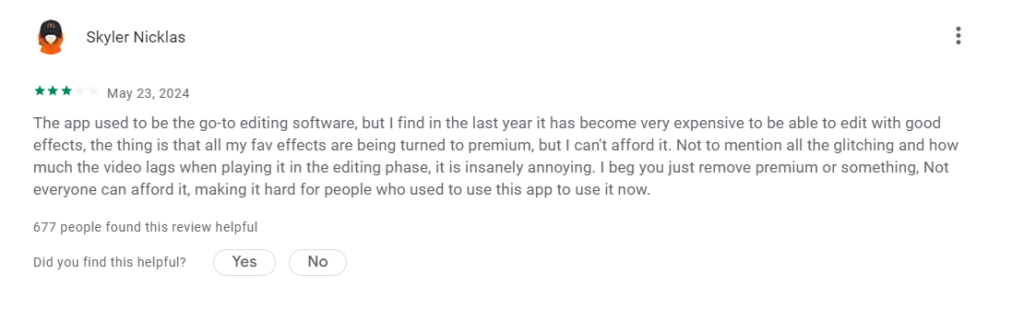
3. Audio Toolkit
Looking for copyrighted songs? The CapCut app provides a library of licensed soundtracks and free sounds to use. You can also extract audio from another video and use it in your content. Once you add the sound, easily adjust the volume, add start and end points, and add matching beats.
While CapCut claims that you can use soundtracks without any copyright problems, there are some reports from people who have used trending TikTok songs but faced issues. This user has shared a review saying TikTok is removing the music he has added from CapCut and the video has over 350 likes!
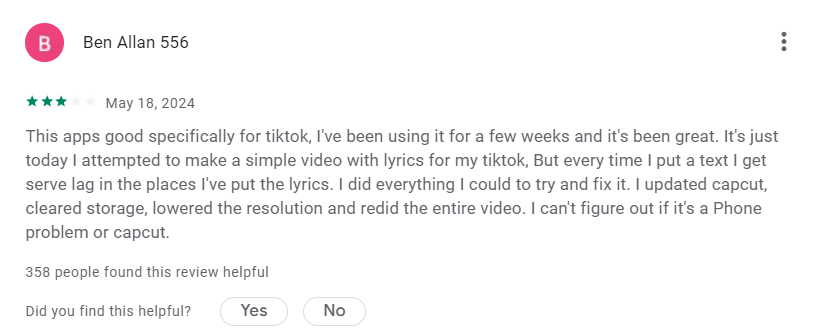
So, while you can easily access trending tracks on the CapCut app, make sure to change it so you won’t face any problems.
5. Chroma Keying
Have you ever wanted to move the background or objects in your video? With the CapCut chroma keys, you can zoom in/out in your videos, change the background, move items, overlay objects, etc. This feature is similar to the green screen effect which you can find on other apps as well. However, it’s easier to use and has some additional features.
How To Use Green Screen On CapCut?
Chroma keys on CapCut are what allow you to overlay videos with a green screen. You need two videos that you want to merge and here are the steps to follow.
- First, select your main video and drag it to the timeline.
- Select your green screen video and click on the ‘Cutout’ icon under the video tab.
- Turn on ‘Chroma Key’.
- Choose the ‘Color picker’ and select the green background.
- Increase the strength until the background disappears.
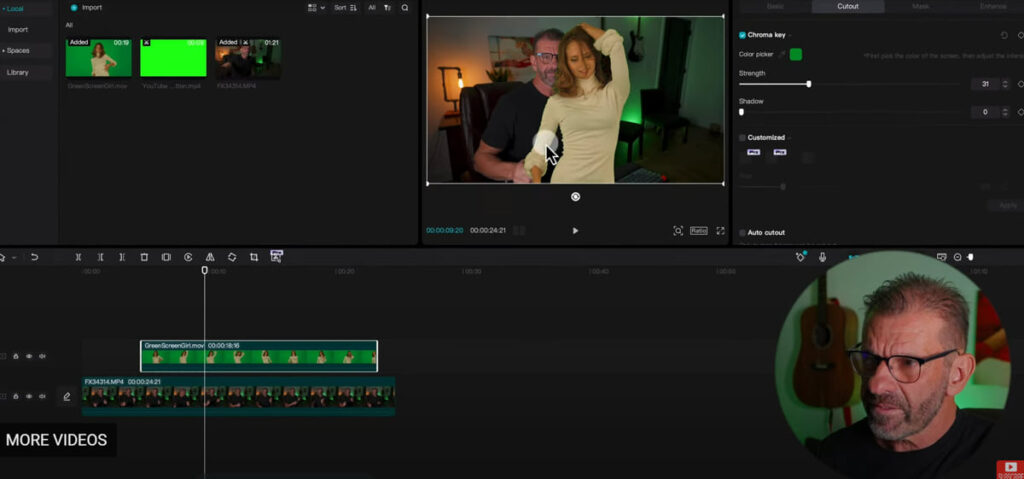
6. Auto Subtitle
If you want your videos to reach a wider audience, you can always add subtitles in English using CapCut’s free subtitle generator. This tool can create subtitles that are in sync with the playback of your video. You have the option to edit and customize it as well.
7. AI Text to Voice
For those who want to add voice to their videos but don’t have the talent or a great microphone, CapCut video editor provides an AI tool to transform your text into speech with diverse voice styles. If your text is written in your native language, this tool can translate and read it for you.
8. Stickers and Special Effects
Now it’s time to spice up your videos with some creative effects and transitions. You can use two types of effects using the Capcut video editor: Body effect and Video effect. With body effects, you can apply effects and movements to an object in your video. But in video effects, it will be applied to your entire video.
Other than that, you can use lots of free themed emojis and stickers on your video, set duration, and effects for them as well.
CapCut Pro Price
While CapCut provides a free version so everyone can use it, most of the effects, filters, and transitions are available in the premium plan. CapCut Pro costs $11.99 per month.
CapCut Reviews: What Do Customers Say?
One of the best ways to find out whether a platform is working great or not is by reading customer reviews. Let’s see what customers say across Trustpilot, Google Play, and App Store.
On Trustpilot, this app has a 2.2 really low rating score. Most of the one-star reviews are warning about the free trial scam which fools you into trying CapCut Pro for 7 days for free but in fact, they will make you pay for a month of subscription at the end.
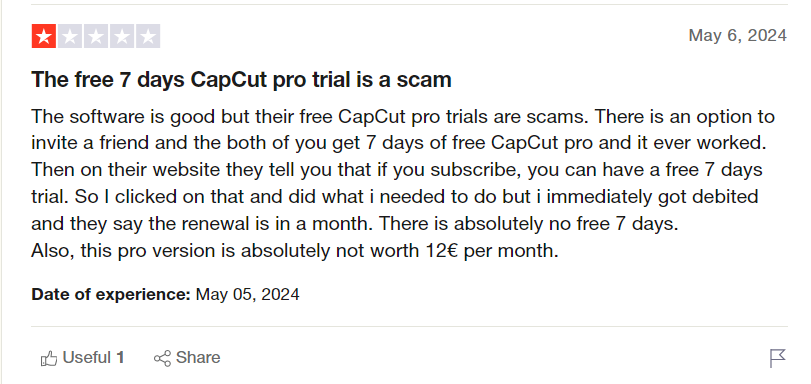
You can also find many customers saying that they have paid for a monthly or even yearly subscription but after a while, all the premium features have disappeared.
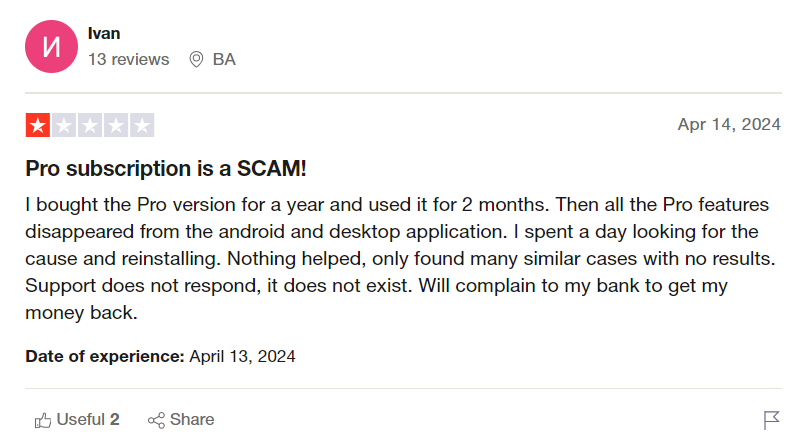
In case of any problems happening with your pro plans, CapCut doesn’t provide a refund. Also, it’s not easy to contact their customer service.
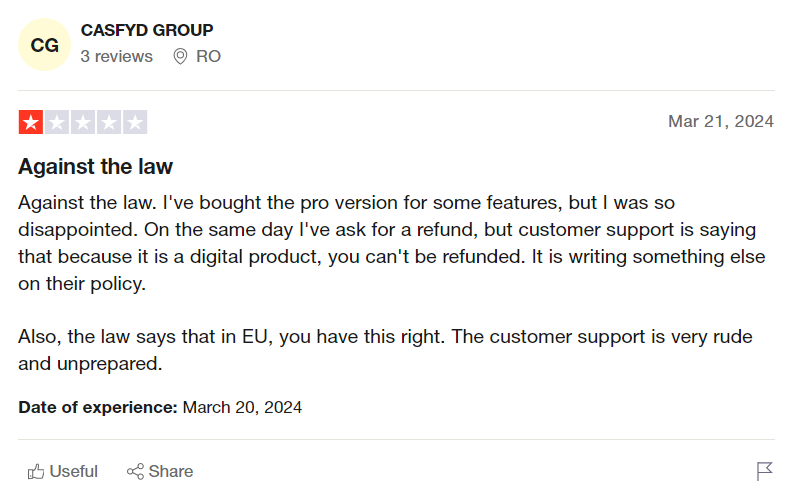
On Google Play, CapCut has over 9.22 million reviews with a great rating score. However, we can see the same thing happening in the recent reviews. Many users are unhappy because of getting charged for no reason or just using the trial.
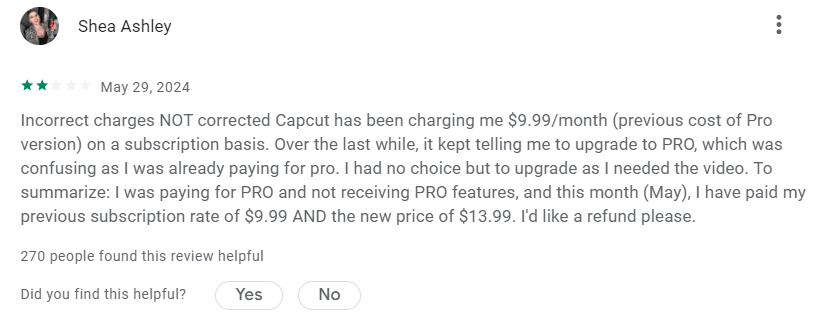
Pro users are also facing some troubles using what they have paid for. In the recent updates, CapCut is getting frozen and users are experiencing lags using this app.
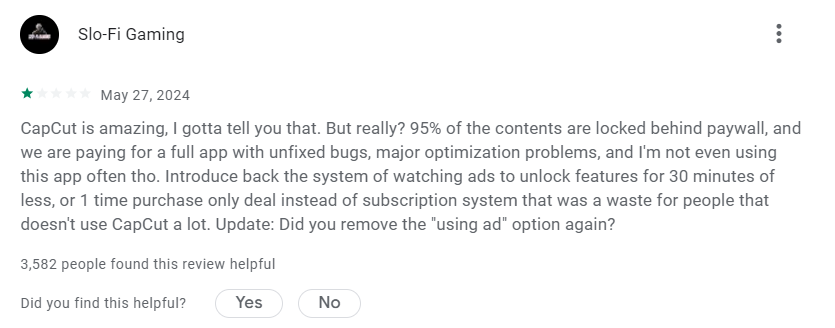
Conclusion
Overall, while CapCut offers a wide range of powerful features and tools the app has received mixed reviews from users, with concerns about subscription charges and accessibility to premium features. While CapCut is user-friendly and great for sharing high-quality videos, you probably need to upgrade to premium and use the tools.
FAQs
When you create your videos using CapCut, it will add a watermark on your content which you can remove. However, if you upload your video directly from the app to TikTok or use one of the templates, everyone can see the editor app you have used.
One of the main reasons CapCut is popular is the user-friendly interface. The only thing you need to do is install the app on your device (it’s available for Android, iOS, and Desktop), select videos/photos from your gallery, and start editing.
CapCut offers a free version with lots of cool features but if you are a professional editor, you might face some limitations in the free version. Since most effects and features are available in the Pro version, you need to upgrade to the premium.
CapCut is completely safe and secure and everyone can use it regardless of their device. However, based on the users’ experience, it’s not recommended to add your card for using the free trial if you don’t want to spend money. There are lots of reports of users getting charged after trying this option.









