Do you want an ad-free experience on YouTube, access to exclusive content, and the ability to download them? If yes, you must get a Premium subscription. In this article, we’ll teach you how to get YouTube Premium for free.
Wouldn’t it be great to get YouTube Premium without paying a dime? Well, we’ve gathered some of the latest tips and tricks to help you learn how to get YouTube Premium for free. If you find YouTube Premium isn’t for you, canceling it is straightforward.
Now, let’s get started!
YouTube Premium vs. YouTube Music Premium
YouTube Premium and YouTube Music Premium may seem similar, but they have distinct features. YouTube Premium offers ad-free videos and content, including ad-free music. On the other hand, YouTube Music Premium provides ad-free songs that can be downloaded through the YouTube Music apps.
With YouTube Premium, you can also access YouTube Kids for children and play videos in the background while using other apps. Unfortunately, YouTube Music Premium does not include these two features.
How to Get YouTube Premium for Free? (iPhone & Android)
Here are some tips and tricks to get YouTube Premium for free. But remember, these methods may offer only some official YouTube Premium plan features, like downloading videos or playing videos in the background.
1. Trying YouTube Premium Free Trial
If you’ve never tried YouTube Music Premium, you can get a free 30-day trial by signing up with a new email. Just become a premium user of YouTube Music, and you can enjoy all the special features for free.
Similar to how Amazon Prime users get free access to Amazon Music, YouTube Premium users also get free access to YouTube Music Premium. All new users get a 1-month free trial of YouTube Premium, which means you also get a 1-month free trial of YouTube Music Premium. If you’re a student and verify your status on YouTube, you can get a 2-month free trial of YouTube Music Premium.
It’s important to note that by using the YouTube Premium free trial, you are enabled to use all the cool features of a Premium subscription freely. To get a free trial of YouTube Premium for one month, follow these simple steps:
- Sign up for a free Gmail account on Google.com.
- If you’re on a computer, use the Chrome browser to go to YouTube Premium.
- Click on ‘Explore the Plans’.
- Look for the ‘Try It Free’ offer and click on it.
- Complete the payment details to activate the trial. Make sure to provide accurate billing information.
Note: If you’re on a mobile phone, open the YouTube app, tap your profile, and select ‘Purchases and Membership.’ Choose a suitable membership plan. Remember to cancel the Premium membership before the trial ends to avoid being charged.
Read Also: Make Money on YouTube
2. Join YouTube Premium Referral Program
One of the legitimate methods to use YouTube Premium for free is using YouTube referral programs and telling your friends and family about it. If they sign up, you get one free month, and they get three free months of YouTube Premium. If a current Premium subscriber invites you, you’ll pay only $0.99. After the first three months, it’s $10.99 per month if you decide to continue.
YouTube referral program idea is available in specific countries, and you need a Google or YouTube account, no active Premium subscription, and must meet YouTube’s Paid Terms of Service. Amazing, right?
3. Using Play Store Coupons
You can find coupons online to use for paying YouTube Premium. These coupons may make your subscription free when you pay. You can get the same coupon from the Play Store. Follow these steps:
- Open the Play Store on your mobile and click on your profile.
- Among the options, choose ‘Payments & Subscription.’
- Inside that, find the ‘Redeem Code’ option and click on it to generate a new code. This code can be used to pay for your YouTube Premium subscription.
By following these steps, you can enjoy YouTube Premium at a reduced cost with Play Store coupons.
4. Downloading an Ads Blocker Application
An Ads Blocker is like an app that lets you watch YouTube videos without any interruptions from advertisements. It makes sure that YouTube videos play smoothly without any disruptions. But you can’t download YouTube videos or songs!
How to Watch YouTube Videos without Ads:
- Go to the Google Play Store and find an app that blocks YouTube ads.
- Pick a suitable app from the options and install it on your device.
Read Also: Best Q&A Questions for YouTube
To Wrap Things Up
Here are some easy hacks that taught you how to get YouTube Premium for free. You can choose the method that seems easy and right for you. However, it’s important to note that these methods may not offer all the official YouTube Premium plan features like downloading videos via ad blockers. If you want all the features, consider getting a legal YouTube Premium subscription and paying the required amount on the platform.
FAQs
YouTube Free is the basic version of YouTube that anyone can use for free. It lets you watch videos and access channels, but some restrictions exist. You’ll see ads during videos, can’t download them for offline viewing, and can’t play videos or music in the background or with the screen off. YouTube Premium is a paid subscription that removes ads and all these restrictions, giving you a better experience.
Well, it includes YouTube Music Premium, giving you many songs and playlists. With this, you can listen to music without ads, even offline or with the screen off. Whether it’s worth the money depends on how much you use YouTube and if you want a Premium experience without ads.
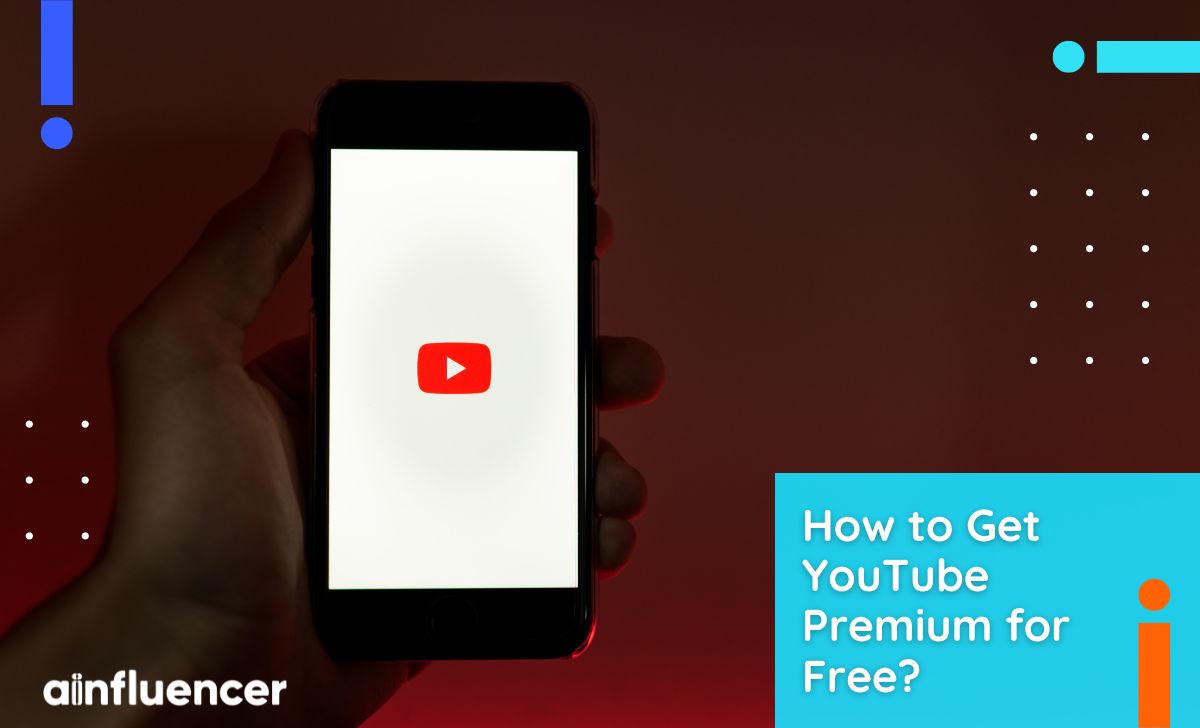





![Read more about the article How to Make a Playlist on YouTube? [Step-by-Step Guide in 2024]](https://blog.ainfluencer.com/wp-content/uploads/2024/01/How-to-See-Liked-Posts-on-Instagram-1-300x182.jpg)


