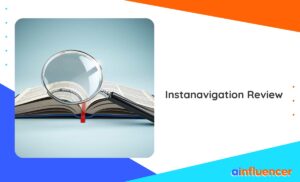Instagram is a social media platform that allows users to share photos, videos, and messages with their followers. It was launched in 2010 and has since become one of the most popular social media platforms in the world.
Instagram allows users to create a profile, follow other users, and post content to their profile feed. Users can also like and comment on other users’ posts, send private messages, and use Instagram’s various filters and editing tools to enhance their photos and videos.
In addition to personal profiles, Instagram also offers business profiles, which allow businesses to promote their products and services, track engagement metrics, and run ads on the platform.
Instagram has become a powerful tool for social media marketing, and many businesses and influencers use the platform to reach their target audience and build brand awareness.
Why do people decide to deactivate Instagram accounts?

People decide to deactivate Insta accounts for various reasons, including:
1- Privacy concerns
Some people disable Instagram accounts to protect their privacy and personal information from being shared on social media.
2- Addiction
One of the reasons to deactivate is that Instagram and other social media platforms can be addictive, and some people may feel the need to take a break or deactivate their accounts to focus on other areas of their life.
3- Mental health
Social media can have a negative impact on mental health, and some people may decide to disable Instagram accounts to reduce stress and anxiety.
4- Time management
One of the other reasons to deactivate Instagram is that Instagram can be a time-consuming distraction, and some people may disable Instagram accounts to free up more time for other activities.
5- Online harassment or bullying
If someone is experiencing online harassment or bullying on Instagram, they may choose to temporarily delete Instagram account to avoid further negative interactions.
It’s important to note that deactivating an Instagram account is a personal decision, and the reasons for doing so can vary from person to person.
How to deactivate your Instagram account?

Deactivating your Instagram account is a simple process that can be completed in a few easy steps. Here is how to deactivate Instagram accounts:
Step 1: Open Instagram on your device and log in to your account.
Step 2: Click on your profile icon in the bottom right corner of the screen.
Step 3: Click on the three horizontal lines in the top right corner of the screen to open the options menu.
Step 4: Scroll down and click on “Settings.”
Step 5: Click on “Account.”
Step 6: Click on “Delete Your Account.”
Step 7: Choose a reason for why you are deleting your account from the drop-down menu.
Step 8: Re-enter your password to confirm that you want to delete your account.
Step 9: Click on “Delete” to confirm that you want to delete your account.
If you want to temporarily deactivate your account instead of permanently deleting it, you can follow these steps:
Step 1: Open Instagram on your device and log in to your account.
Step 2: Click on your profile icon in the bottom right corner of the screen.
Step 3: Click on the three horizontal lines in the top right corner of the screen to open the options menu.
Step 4: Scroll down and click on “Settings.”
Step 5: Click on “Account.”
Step 6: Click on “Temporarily Disable Your Account.”
Step 7: Choose a reason for why you are deactivating your account from the drop-down menu.
Step 8: Re-enter your password to confirm that you want to deactivate your account.
Step 9: Click on “Temporarily Disable Account” to confirm that you want to deactivate your account.
Your Instagram account will be temporarily deactivated, and your profile, photos, comments, and likes will be hidden until you reactivate your account by logging back in.
Note: Deactivating your account is a temporary measure and can be reversed by logging back in. Deleting your account is a permanent action and cannot be reversed.
How long will I temporarily disable my Instagram account?
You can temporarily disable your Instagram account for up to 1 year. When you disable your account, your profile, photos, comments, and likes will be hidden until you reactivate it by logging back in.
To temporarily deactivate Instagram account on your phone, follow the steps below:
The steps for disabling Instagram account are the same as the above methods. Just follow the steps one after the other.
- Open the Instagram app on your mobile device.
- Go to your profile by tapping your profile picture in the bottom right.
- Tap the three horizontal lines in the top right corner, then tap Settings.
- Scroll down and tap “Account.”
- Tap “Temporarily disable my account.”
- Select a reason for disabling your account.
- Enter your password to confirm you want to disable your account.
- Tap “Temporarily Disable Account.”
Once you have disabled your account, you can reactivate it at any time by logging back in to Instagram with your username and password.
Conclusion
In conclusion, deactivating your Instagram account is a simple process that can help you take a break from social media or protect your data and privacy. If you find that you need to step away from the platform, it’s important to know how to deactivate your account. Keep in mind that deactivating your account won’t delete it, so if you decide to use Instagram again in the future, all of your data will still be there.
FAQs
1- To deactivate your Instagram account on your phone, follow these steps:
2- Open the Instagram app on your phone and go to your profile page.
3- Tap on the three horizontal lines in the top right corner of the screen.
4- Select “Settings” at the bottom of the menu.
5- Scroll down and tap on “Help” > “Help Center”.
6- Tap on “Managing Your Account” > “Delete Your Account”.
7- Select “How do I delete my account?” and follow the prompts to enter your username and password.
8- You will be given the option to temporarily disable your account or permanently delete it.
9- Choose “Temporarily Disable Account”.
10- Follow the prompts and provide a reason for why you’re disabling your account.
11- Enter your password again and tap “Temporarily Disable Account” to confirm.
When you deactivate your Instagram account, your profile, photos, videos, comments, likes, and followers will be hidden from other Instagram users. Here’s what you can expect:
1- Your profile will disappear from Instagram. Other users won’t be able to see your profile, photos, or videos.
2- Your followers will no longer see your posts. If you choose to reactivate your account, your followers will still be there.
3- Your likes and comments will disappear. When you reactivate your account, your likes and comments will return.
4- Your direct messages will be hidden. If you reactivate your account, your direct messages will be there.
5- Your account data will not be deleted. If you choose to reactivate your account, all your data will be restored.