Many of us spend hours scrolling and watching videos without noticing. TikTok Wrapped will let you know how many hours you have spent on this platform, what type of videos you watched, and more data related to your activity on TikTok.
Till 2022, TikTok had a feature inside the app that helped you know everything about your online activity, but now this feature is not available anymore. In this article, we will show you how to use Wrapped for TikTok so that TikTok viewers can track their activity.
How To Use TikTok Wrapped?
There are so many third-party tools related to major social media platforms, and TikTok Wrapped is one of them. This service helps you analyze your activity on TikTok and get a personalized summary of your TikTok usage.
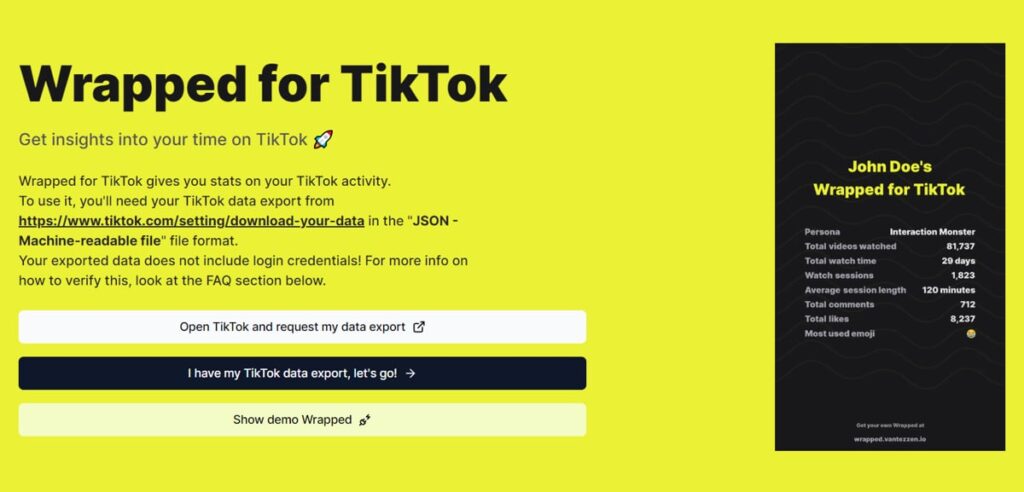
But how to use TikTok wrapped? It only takes three simple steps to use this service:
- First, you need to download your activity data from your TikTok account.
- Check the TikTok Wrapped website and upload the files.
- Wait for the platform to analyze your data.
How To Access TikTok Data
To use TikTok Wrapped, you need your TikTok data so it can generate your statistics. Here is how to access your TikTok data:
- Log into your TikTok account and tap on your profile picture.
- Choose ‘Settings.’
- Under the ‘Manage Account’ section, tap the ‘Download Data’ option.
- In the ‘Request data’ section, set the file format to ‘JSON.’
- Tap ‘Request Download’.
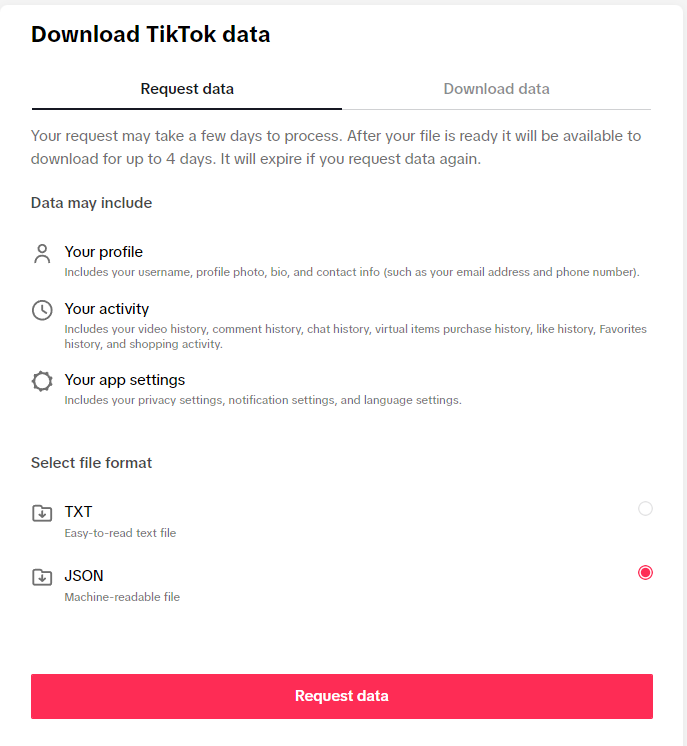
Now, you have to wait for TikTok to process your request. It can take a few days; you have four days to download it once it’s done. This data includes:
- Your Profile: Includes your username, profile photo, bio, and contact info (such as email address and phone number)
- TikTok Activity: Includes your video history, comment history, chat history, virtual items purchase history, like history, favorites history, and shopping activity.
- App Settings: Includes your privacy, notification, and language settings.
What Data Can I Get In TikTok Wrapped?
Once your TikTok data is ready, you can upload them on Wrapped for TikTok to analyze it. Here is what it can tell you about your activity:
- Total number of videos watched,
- The time you have spent watching videos in the past year,
- Number of watch sessions,
- Average session length,
- Total number of likes and comments you have posted,
- Most used emoji,
- Day of the week you use TikTok most,
- Your TikTok persona.
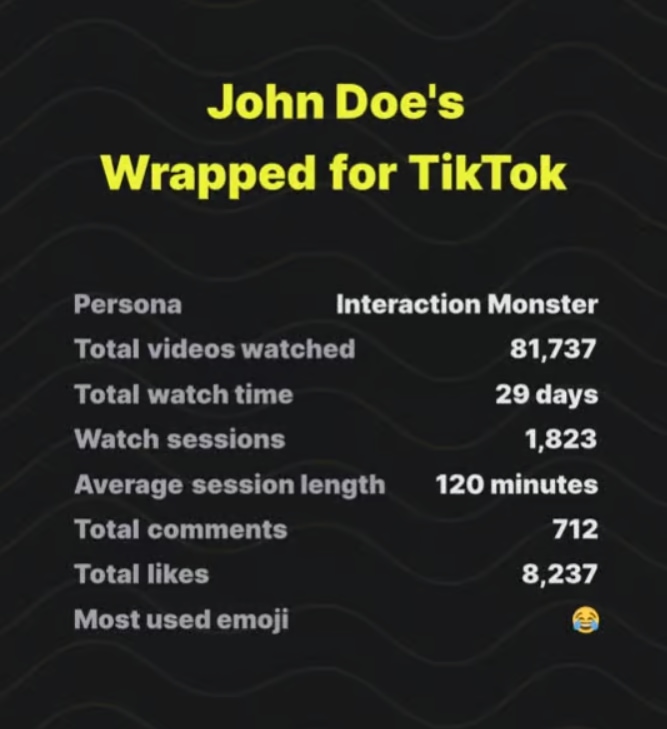
Is TikTok Wrapped Safe?
This platform doesn’t ask you to log into your TikTok account or share your password. All it needs is your TikTok data, which includes your password history. But the best part is that you can edit files and delete the passwords before giving them to the TikTok Wrapped website.
Simply put, this service is totally safe, and you don’t need to worry about your account’s safety.
What Counts As A ‘Watch Session’?
One piece of information that the TikTok-wrapped website gives us is a watch session. But what does it mean? Watch sessions are the number of times you have watched TikTok videos without a break of more than 5 minutes.
For example, if you watch videos on TikTok for 15 minutes, leave your phone for 10 minutes, and then start scrolling TikTok videos, this will be counted as two watch sessions.
What Counts As A ‘View’?
On Instagram, you have to watch a story or Instagram reels for at least seconds to count as a view. But on TikTok, you are still counted as a viewer even if you directly pass through a video or live.
Conclusion
TikTok Wrapped is a useful tool for those who want to know more about their activity on the platform. Providing insights into the user’s activity can help them understand their usage pattern and make informed decisions about using the app.
FAQs:
Unfortunately, this feature is not available on the TikTok app since 2022. However, you can check the TikTok-wrapped website and follow these simple steps to analyze your activity:
First, you’ll have to download your TikTok activity data from your account.
After downloading, visit the TikTok Wrapped website and upload the files.
Then, wait for the platform to analyze the data.
As we saw in this TikTok wrapped tutorial, you need to download your activity data from TikTok and give it to the wrapped. Here is how to download it:
Start by logging into your TikTok account and going to your profile.
Tap on the three-line icon at the top of your screen and select ‘Settings.’
Under the ‘Manage Account’ section, tap the ‘Download Data’ option.
In the ‘Request data’ section, set the file format to ‘JSON.’
Tap ‘Request Download’.
This platform doesn’t ask you to log into your account or share your passwords. However, the JSON file you have to upload contains information such as previous passwords, phone numbers, etc. But you can always edit this file before uploading it on TikTok Wrapped to keep your information safe.









