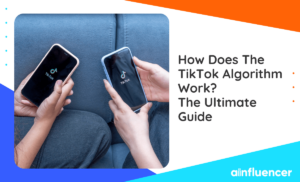TikTok has become a wildly popular social media platform in recent years. But, if you’ve decided to delete your account, it may be difficult. Don’t worry! This article will provide step-by-step instructions on how to delete TikTok account quickly and easily. We will explain the details of deleting your account and what happens when you remove it from the platform.
Deleting your TikTok Through the App
The process is relatively straightforward if you’re looking to delete your TikTok account. Fortunately, it’s easy to get rid of your account and all the content associated with it. Whether you simply want a break from the app or are concerned about online privacy, follow these steps to learn how to delete your TikTok account through the app itself.
How to Delete TikTok Account on iPhone?
Based on the TikTok algorithm, deleting your TikTok account from your iPhone will remove all of the content you have posted on the platform and any messages, likes, or followers you might have accumulated.
To begin deleting your TikTok account,
- First, open the app on your iPhone and click “Me” in the bottom right corner.
- Second, from here, tap on the three dots in the top right corner of the screen and select “Manage My Account” from the menu.
- Now, you’ll be prompted to enter your password for security reasons.
- Then, once entered correctly, scroll down until you see a “Delete Account” button at the bottom of this page and press it.
- Finally, you’ll need to confirm that you want to permanently delete this account by selecting “ok”.
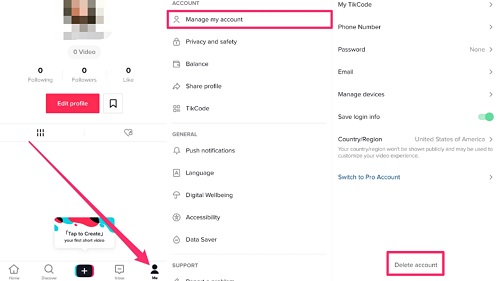
So, this is how to delete TikTok account on your iPhone, and now let’s go find out how to deactivate TikTok on Android.
How to Delete TikTok Account on Android?
Let’s see how to delete TikTok account on Android. Uninstalling the app won’t be enough, as taking additional steps is necessary to remove your profile from the platform permanently. Deleting a TikTok account on an Android device is not complicated. Here are some simple steps that will allow you to delete your account quickly and easily.
- The first step is opening the TikTok app on your device and logging into the account you want to delete. Once logged in, tap on “Me” at the bottom of the screen.
- Then, press “Edit Profile” which will open a new menu with several options, one of which is “Manage My Account”.
- In the end, selecting this option will provide further options such as “Privacy and Settings” and “Delete My Account”.
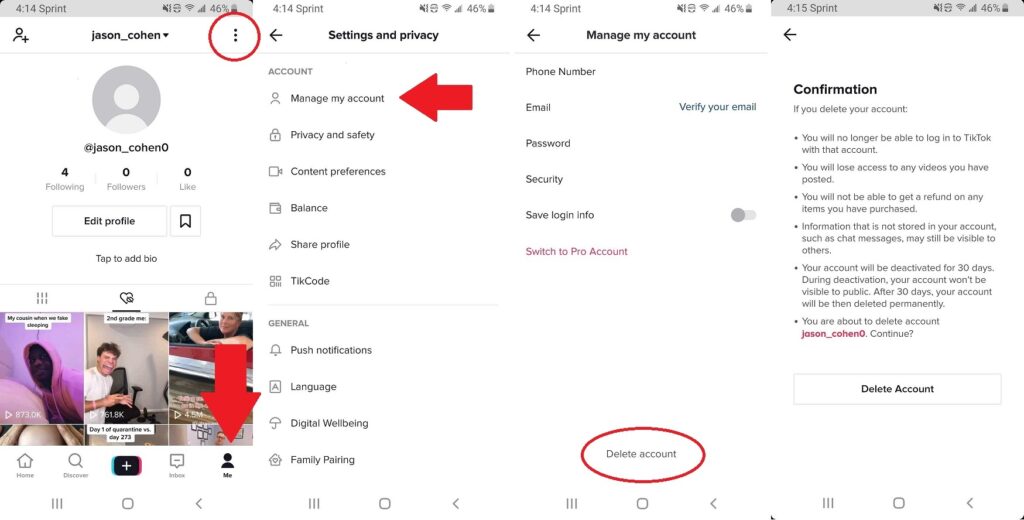
Deleting your TikTok Through the Web
The process is relatively straightforward for those who are ready to bid farewell to their TikTok account. Deleting a TikTok account through the web can be done in just a few steps.
- First and foremost, users must ensure they have access to the email address associated with their account. This will be necessary for confirmation purposes when deleting accounts.
- Once users have ensured that they still have access to this email address, they can log into their TikTok account from a web browser of their choice.
- When you go to your profile, there is a little photo of you in the upper right-hand corner. Click on it and choose “Setting”.
- From there, users should navigate to the “Manage Account” page, where they will find an option labeled “Delete Account” at the bottom.
- Clicking on this button will bring users to another page requiring them to enter their password to permanently delete their TikTok profile.
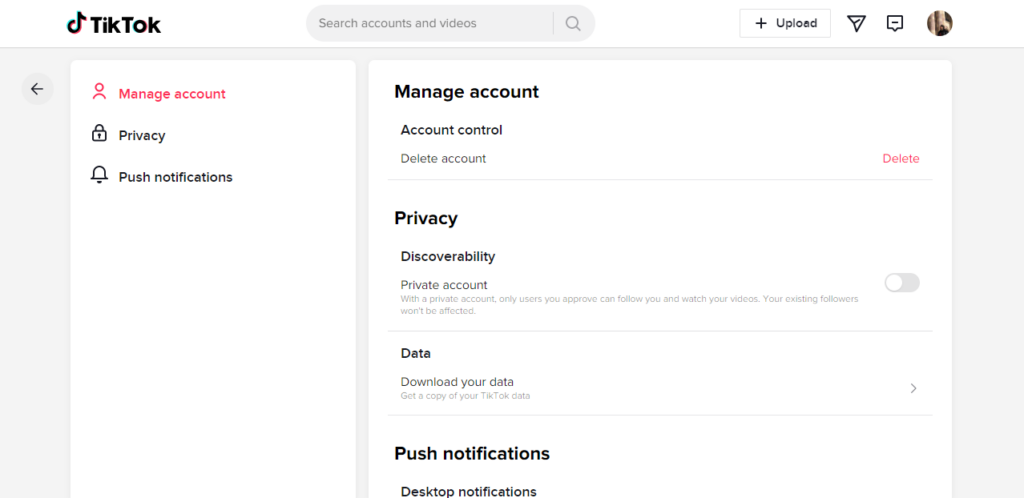
Backing up your data
Backing up your data on TikTok is essential to ensure that your content is not lost. It’s far too easy to delete a post accidentally or have one taken down, so having a backup of all your videos and posts can be a lifesaver. Fortunately, it’s relatively simple to ensure all of your content is saved in an emergency.
- The first step in backing up your data on TikTok is downloading the app. Once you’ve downloaded the app, open it and log into your account.
- From there, you’ll be able to see all of the posts and videos that you’ve created over time.
- To download each video or post, click the button at the bottom right corner of each item and select “Download”. This will create a copy of the post or video that can be stored for future use.
Recovering a Deleted Account
Now, you know how to delete a TikTok account on different devices and via the web, but before you go let’s get to know how to recover a deleted account.
If you’ve accidentally deleted your TikTok account, don’t panic. You can recover your account in up to 30 days. Recovering a deleted account on a popular social media app is not only possible but easy to do.
- Go to the settings page of the TikTok app and tap on “Account”.
- From there, select “General” and then select “Deactivate Account”. This will allow you to reactivate your account by entering your associated username or email address.
- Once you have reactivated your account, you will need to reset your password so that no one else can gain access to it.
- To do this, simply open the app, navigate to the settings page again, select “Account” and then choose “Reset Password”.
Now, you are able to sign up for your account again.
Conclusion
Overall, knowing how to delete TikTok account is a relatively simple process if you know what to do. You can either delete it on the app or online, and all of your data will be wiped from the platform. If you’re still unsure of how to go about deleting your account, reach out to customer service for help. Taking a break from TikTok is a great way to reduce stress and focus on more important things in life.
FAQs
TikTok may not let you delete your account for a number of reasons, including:
Account inactivity: If you haven’t used your account for a long time, TikTok may have deactivated it, and you may need to reach out to TikTok support for assistance.
An active account: If your account is currently active, TikTok may not allow you to delete it immediately, as they require users to first log out of the app and then proceed with the account deletion process.
Technical issues: There may be technical issues with TikTok’s servers or your device that are preventing you from deleting your account.
Violation of terms of service: If TikTok believes your account has violated its terms of service, they may prevent you from deleting it until the issue is resolved.
If you are unable to delete your account, I suggest contacting TikTok support for assistance.
Yes, you can instantly delete a TikTok account if you’ve had enough of the app and its content. Deleting your account is easy and only takes a few minutes.
If you’re wondering how to delete your TikTok account quickly, here are the steps to follow. First, open the TikTok app on your device and log in with your credentials. Then go to “Privacy & Settings” from the menu icon on the bottom right corner of the screen. Under this section, tap on “Manage my Account” followed by “Delete Account” at the bottom of the page. You will be asked for confirmation twice before completing the deletion of your account, once for deleting all data associated with it and again during the permanent deletion process, which cannot be reversed or undone.
Meta: Learn the simple steps on how to delete a TikTok account. Follow our easy guide and get rid of your account in no time.


![Read more about the article Top TikTok Trends Right Now to Try Today: [March 2024 Update]](https://blog.ainfluencer.com/wp-content/uploads/2022/07/Top-TikTok-Trends-To-Watch-300x182.jpg)