YouTube is one of the best platforms for video creators to gain popularity and make money through their content. While using YouTube, you may encounter unsuitable content or, as a creator, receive hateful comments. That’s when knowing how to block someone on YouTube can be helpful.
So, if you are a male or female YouTuber annoyed by mean comments and want to keep your community safe, read further. In this article, we will show you how to block people on YouTube on different devices.
How To Block Someone On YouTube?
Are you annoyed by the comments people leave on your videos? Or is there a stalker you wish to remove from your channel? Here’s how to block someone from commenting on YouTube.
How To Block People On YouTube Desktop
Many old YouTubers and OG content creators prefer using YouTube on their Desktop. If you are one of these creators and want to know how to block someone on YouTube PC, here is your answer.
- Open your browser and navigate to the YouTube website.
- After logging into your account, go to the search bar and write the username.
- Open their channel and click on the ‘About’ icon in front of their bio.
- Scroll down and select ‘Report user’.
- Select ‘Hide user from my channel.’
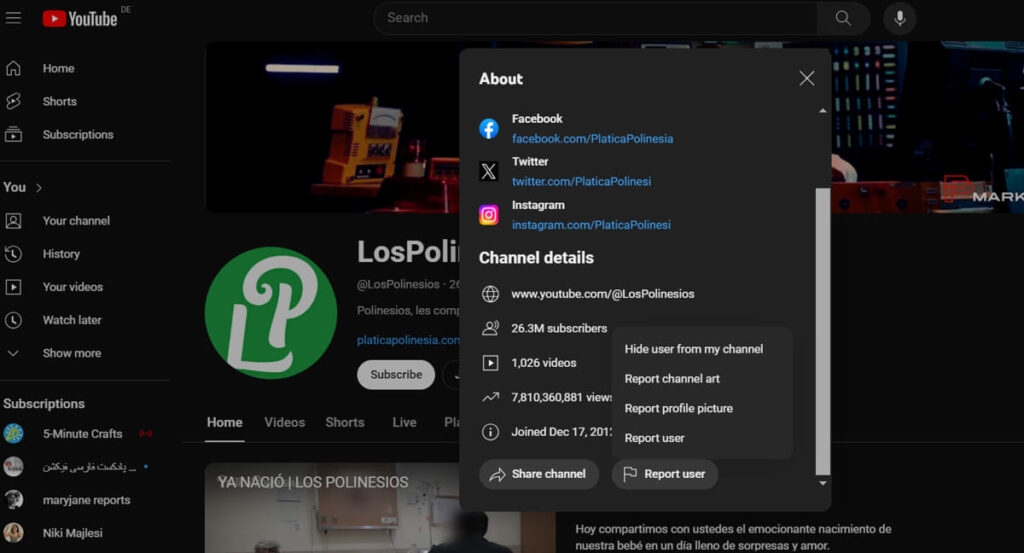
How To Block Someone On YouTube App?
The steps for limiting access of certain users to your YouTube channel on the app are similar to the desktop version. Here is how to block someone on YouTube mobile:
- Open the YouTube app on your device and search for the username you want to block.
- Tap on their name to open their profile.
- Tap on the three-dot icon at the top of their page.
- From the dropped list, tap on ‘Block user.’
How To Block Someone On YouTube Comments?
Many YouTubers receive annoying and hateful comments and want to eliminate them. If you are one of these creators, knowing how to block someone on YouTube is essential for your mental health. Here is how to manage your comments and block users:
- Log into your YouTube account and tap on the profile icon in the top-right corner of your screen.
- From the dropped menu, click on ‘YouTube Studio’.
- From your channel, select the ‘Manage videos’ button.
- On the left toolbar, click on the ‘Comments’.
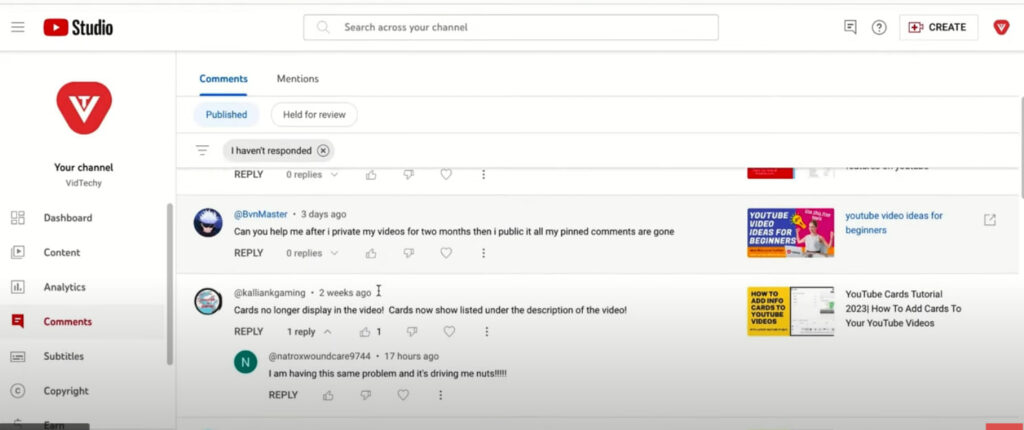
- Here you can view all the comments of different videos on your channel.
- Once you detect their comments, here is how to block someone on YouTube from replying to your comments. Easily click on the three-dot icon in front of their names.
- Click ‘Hide user from my channel.’
What Happens After Blocking Someone On YouTube?
Now that you know how to block someone on YouTube, let’s see what happens. Unlike other social media platforms, after blocking users on YouTube, they can still watch your videos. But the comment section is closed for them, and they can’t write anything.
How To Unblock People On YouTube?
If you change your mind about blocking a user or someone by accident, you can undo your actions. Unfortunately, YouTube doesn’t provide a list of blocked accounts, but if you remember their username, you can easily follow the steps we mentioned to block someone on YouTube. Here’s how to do it:
- Open the YouTube app and search for the username you want to unblock.
- Open their profile and click on the ‘About’ icon in front of their bio.
- Select ‘Unhide user from my channel.’
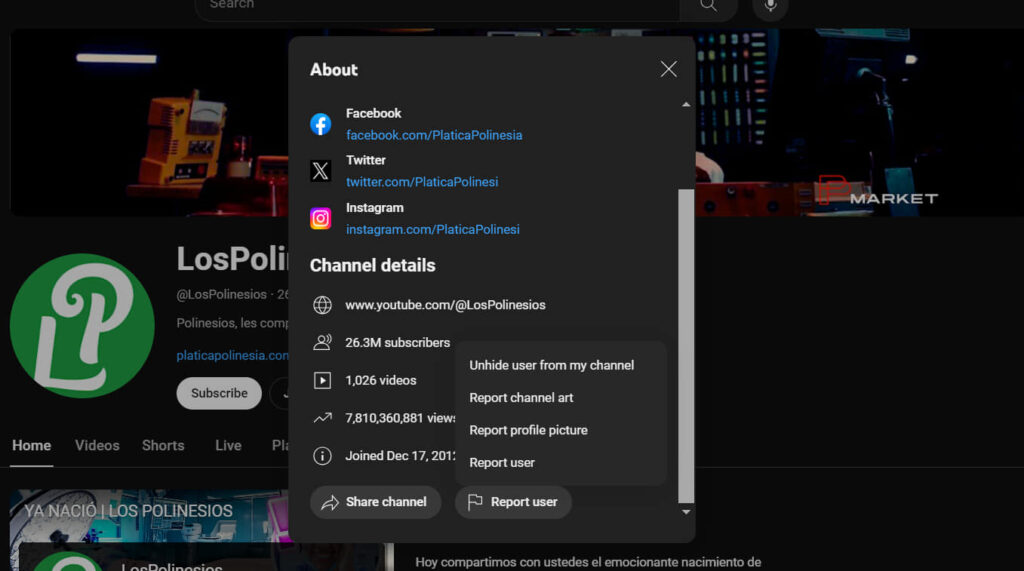
Conclusion
Blocking someone on YouTube can help you maintain a safe and positive community for your channel. By following the simple steps outlined for blocking someone from commenting on YouTube, you can easily block people who are leaving inappropriate comments or causing harm to your channel.
However, it’s important to remember that blocking someone doesn’t mean they can’t still watch your videos.
FAQs
You can block users on YouTube and prevent them from leaving comments under your videos. But if your account is public, and you share videos, the YouTube algorithm will not hide it from them, and your videos might be suggested to them.
If you don’t want some users to leave comments on your videos, you can hide them. Here’s how to block someone on YouTube in five simple steps:
Open your browser and navigate to the YouTube website.
After logging into your account, go to the search bar and write the username.
Open their channel and click on the ‘About’ icon in front of their bio.
Scroll down and select ‘Report user’.
Select ‘Hide user from my channel.’




![Read more about the article How to Make a Playlist on YouTube? [Step-by-Step Guide in 2024]](https://blog.ainfluencer.com/wp-content/uploads/2024/01/How-to-See-Liked-Posts-on-Instagram-1-300x182.jpg)



