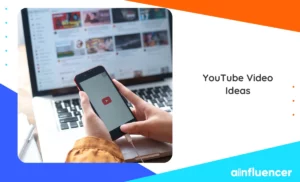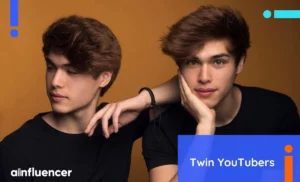You may have encountered the term YouTube Ambient Mode and wondered what it entails. Whether on your phone or computer, YouTube has many cool features to make watching videos more immersive. One of these is Ambient mode, creating an aesthetically pleasing and engaging viewing environment.
Whether you use the free version or YouTube Premium, it has updated some features to enhance your visual experience when watching videos. They’ve added a new feature called Ambient Mode for everyone. Are you curious about what Ambient Mode on YouTube is and how to use it?
We’ll review what Ambient Mode on YouTube is and how to deactivate and activate it!
Let’s get started!
What Is Ambient Mode on YouTube?
Ambient Mode is like adding a soft, glowing light around a YouTube video. It mimics the glow of a TV screen in a dark room. YouTube introduced it to make watching videos in dark mode more engaging. It was announced in October 2022 and works on the web, Android, and iOS.
YouTube Ambient mode is interactive. So, when colors in your video change, the glow around it changes too. But remember, this feature only works when you’re in dark mode. In simple terms, Ambient mode in YouTube is like an enhanced dark mode, making the video stand out more for viewers.
Now you know what YouTube Ambient Mode means! Let’s explore how to use it!
Read Also: Make Money on YouTube
How to Turn On Ambient Mode on YouTube?
To use Ambient Mode on YouTube, you must have Dark Theme turned on. This means you have to enable Dark Theme first. Once Dark Theme is on, Ambient Mode will also be on automatically. Here’s how to enable Dark Theme:
How to Turn On YouTube Ambient Mode For Android and iOS?
Take the following simple steps to apply ambient mode:
- Go to the watch page on YouTube and tap on Settings.
- Tap on Additional Settings.
- Then tap on Ambient mode.
How to Turn On YouTube Ambient Mode For the Web?
Once you’ve turned on Dark Theme, Ambient Mode will be on automatically. So straightforward, right?
Read Also: Best Q&A Questions for YouTube
How to Turn Off Ambient Mode on YouTube?
Ambient Mode makes things look nice and relaxed, but you can switch it off if you don’t like it. Here is how to turn off Ambient Mode:
- Go to the watch page and click on Settings.
- Click on Ambient mode.
- Toggle the switch to turn off Ambient mode for all videos.
If you’re watching a video, click on the Settings icon. Then, choose ‘Ambient mode’ to switch it on or off. It’s similar on the web. Just look for the toggle switch next to ‘Ambient mode.’
Once you turn off Ambient Mode for one video, it stays off for all future videos. If you change your mind and want it back, just follow the same steps to turn it on again.
To Wrap Things Up
YouTube’s Ambient mode makes watching videos more immersive by focusing on the video content and dimming distractions on the screen. You can only access this mode if you’re using the dark theme. Just follow the steps above to enjoy your favorite videos in Ambient mode on YouTube.
FAQs
Ambient Mode on YouTube makes watching videos more chill and easy on the eyes. It switches the bright white background to a darker, aesthetically pleasing theme. Moreover, it helps save battery and cuts down on distractions. You still get all the usual controls and features, just in a more laid-back layout.
Yes, it uses up the battery.
If you haven’t set a time, it starts after 5 minutes of no activity and turns off after 15 minutes. You can change the start and end times from the Ambient Experience screen by pressing the Menu button on your remote and selecting Ambient Preferences.