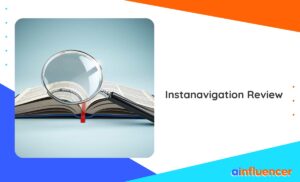Deleting an Instagram account means permanently removing all of your data, including photos, videos, comments, and followers from the platform.
This action cannot be undone, so it is essential to make sure that you are certain about deleting your account before proceeding.
There can be various reasons to delete your Instagram account, such as privacy concerns, addiction to social media, or simply wanting to take a break from it.
This guide will provide step-by-step instructions on how to delete your Instagram account based on the Instagram algorithm and some tips to help you make an informed decision.
How To Delete Instagram Account Permanently?
If you’ve decided Instagram is no longer for you or are concerned about your privacy, and want to remove your personal information from the platform, deleting your account is a straightforward process.
However, it’s important to note that once you delete your Instagram account, you won’t be able to recover any of your data, including your photos, videos, comments, and followers.
So, make sure you have a backup of any important information before you proceed. Let’s get started!
If you want to delete your Instagram account permanently, follow these steps:
- Go to the Instagram website on a desktop or mobile browser. You cannot delete your account within the Instagram app.
- Log in to your Instagram account.
- Go to the Delete Your Account page.
- Select a reason for deleting your account from the drop-down menu.
- Re-enter your password to confirm your identity.
- Click on the “Permanently delete my account” button.
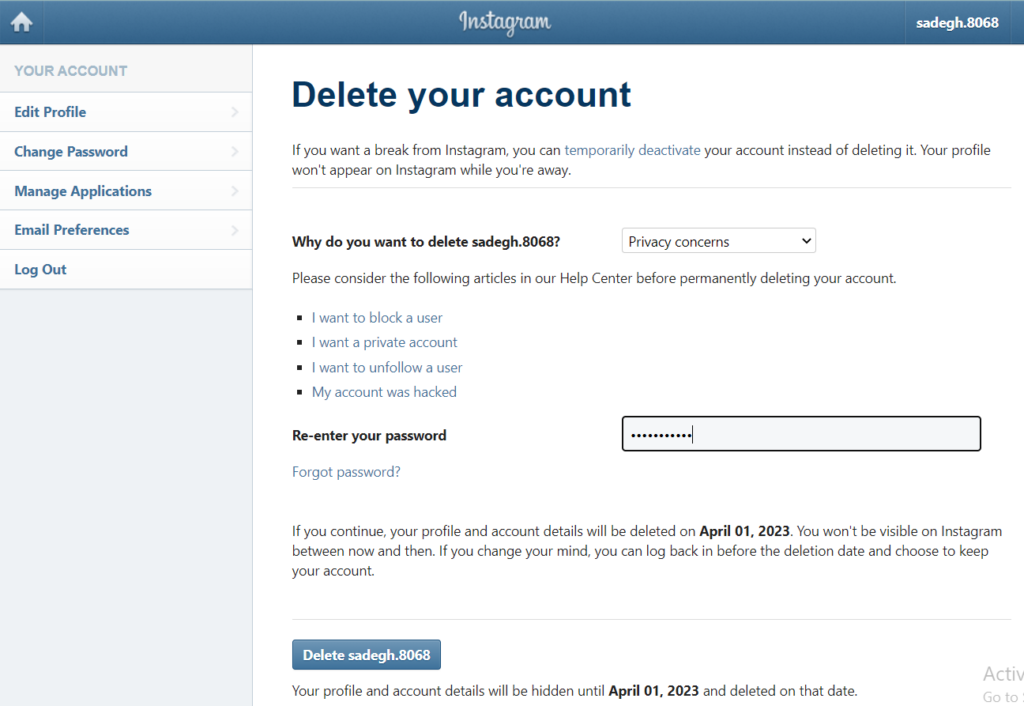
- Instagram will ask you to confirm that you want to delete your account permanently. If you are sure, click on the “OK” button.
- Your account will be deleted permanently, and all your data, including photos, videos, and messages, will be deleted.
Note that once you delete your Instagram account, you cannot reactivate or retrieve any of your data. Therefore, make sure you download a copy of your data before deleting your account if you want to keep a record of your Instagram activity.
How To Delete Instagram Account That’s Been Hacked?
If your Instagram account has been hacked, it’s important to take action immediately to protect your privacy and security. Here are the steps you can take to delete your hacked Instagram account:
- Try to regain access to your account: Before deleting your IG account, try to regain access to it by resetting your password and enabling two-factor authentication. If you’re successful in regaining access, change your password to something strong and unique.
- Report the hacking incident to Instagram: If you can’t regain access to your account, report the hacking incident to Instagram by following these steps:
- Go to Instagram’s login page and tap “Get help signing in.”
- Enter your Instagram username, email, or phone number associated with your account and tap “Next.”
- Follow the on-screen instructions to report the hacking incident to Instagram. You may need to provide some information to verify your identity.
- Delete your account: If you cannot regain access to your account and have reported the hacking incident to Instagram, you may want to delete Instagram account. Here’s how:
- Go to the Instagram delete page.
- Select an option from the dropdown menu to explain why you’re deleting your account.
- Enter your Instagram password and click “Permanently delete my account.
Once you’ve deleted your account, your profile, photos, videos, comments, and followers will be permanently removed from Instagram. Note that you won’t be able to reactivate your account or retrieve any of your data once your account is deleted.
How to message the Instagram help center?
You can message Instagram’s help center by following these steps:
- Open the Instagram app on your mobile device or go to Instagram.com on your desktop.
- Tap on your profile picture in the bottom right corner of the screen (mobile) or click on your profile icon in the top right corner of the screen (desktop).
- Go to the settings menu by clicking on the three lines in the top right corner of the screen (mobile) or click on the gear icon next to “Edit Profile” (desktop).
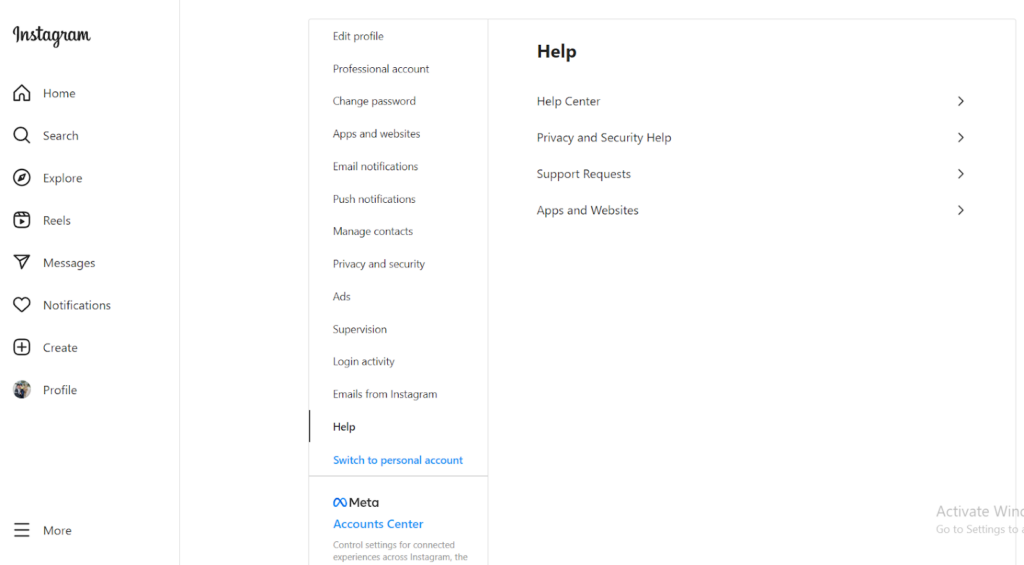
- Scroll down and click on “Help”.
- Select the category that best matches your issue, or type in a specific question in the search bar.
- If you can’t find a solution to your problem, scroll down to the bottom of the page and click on “Report a problem”.
- Follow the prompts to describe your issue and submit your request.
Note that Instagram’s help center does not offer live chat or phone support, so you may have to wait a while for a response.
Conclusion
In conclusion, deleting your Instagram account is a simple process that can be done in just a few steps. If you no longer wish to use the platform or if your online presence needs to be managed, this quick action will help make sure you’re keeping up with your own security. Don’t forget to download any information or photos you’d like to keep before deleting your account, as they will be gone forever after the process is complete.
FAQs
1- To permanently delete your Instagram account, follow these steps:
2- Go to the Instagram website on your desktop or mobile browser.
3- Log in to your account.
4- Click on your profile picture in the top right corner.
5- Click on “Settings” from the dropdown menu.
6- Scroll down and click on “Help” and then “Help Center.”
7- Type “delete Instagram account” in the search bar.
8- Select “How do I delete my account?” from the search results.
9- Click on the link to “Delete Your Account” in the help article.
10- Select a reason for deleting your account from the dropdown menu.
11- Enter your Instagram password when prompted.
12- Click on the “Permanently delete my account” button.
13- Your Instagram account will be deleted permanently.
You can deactivate your Instagram account for as long as you want. When you deactivate your account, your profile, photos, comments, and likes will be hidden, but they will not be deleted. This means that you can reactivate your account at any time by simply logging back in.
Instagram allows you to deactivate your account for a temporary period of time, which is a great option if you want to take a break from the platform but plan to return later. Alternatively, if you want to permanently delete your account, that option is also available.
To deactivate your Instagram account, follow these steps:
Log in to Instagram on the web or in the app.
Go to your profile and click or tap on the three lines icon in the top right corner.
Select “Settings” from the menu and then click or tap on “Account.”
Choose “Temporarily disable my account” and then follow the on-screen instructions.
Remember that once you deactivate your account, you will no longer be able to access your profile, photos, or videos. You will not receive notifications until you reactivate your account.


![Read more about the article 100+ Birthday Captions For Instagram [2024 Update]](https://blog.ainfluencer.com/wp-content/uploads/2023/03/Birthday-Captions-For-Instagram-300x182.png)