Remote work has never been more essential than in today’s digital world. As companies embrace flexibility and employees seek work-life balance, knowing how to manage remote work is crucial.
Whether you’re a seasoned remote worker or just starting out, it’s important to learn about some of the strategies for managing remote employees and tools that can enhance productivity, foster collaboration, and maintain a healthy work-life balance.
This guide will delve into the essential tools, practical tips, and additional resources you need to thrive in a remote work environment.
How to Work Remotely and Maintain Superb Team Communication
Remote work has skyrocketed since 2020. Before the pandemic, only 6% of Americans worked remotely full-time. By 2021, the number was 4x larger. Suddenly, 26% of Americans were working remotely.
And the numbers continue to grow. According to Zippia, research suggests 36.2 million U.S. employees will work remotely by 2025. That’s a 417% increase from before the pandemic.
Research shows employees are happier working remotely on average. Only 6% said they like working entirely on-site when asked which work setting they prefer.
However remote work poses challenges and requires a powerful business plan.
According to Buffer’s 2021 State of Remote Work, remote workers’ most significant challenge is unplugging after the work day ends.
So how do you keep morale high and maintain consistent communication when your team is 100% virtual?
Tips to Make Managing a Remote Team Easier
If you want to manage a remote team easily, follow these tips:
#1 Set Clear Expectations
Ensure everyone’s on the same page and knows what to do daily. Establish boundaries as well to secure your work as a remote freelancer. When is it appropriate to use the team chat app? Does everyone need to work from 9 am to 5 pm, like in the office?
#2 Use Communication Tools
Tools like Slack and GroupMe let your team instant message you whenever they have urgent questions. Plus, you can use these to encourage group discussions. It’s like the digital version of coffee breaks at work.
#3 Schedule Regular Check-Ins and Meetings
Team meetings make sure everyone is staying on track and that productivity is high. But consider also hosting one-on-one check-ins with your team members. This shows them your support and allows you to exchange valuable feedback.
#4 Invest in the Tools and Resources Your Team Needs
Having the proper selection of tools makes remote work seamless. Keep reading for the nine tools you need to make this happen.
#5 Create Trust in Your Team
Being behind laptop screens now doesn’t mean healthy human connection can’t exist. Find ways to connect with your team virtually and continue to reward them for their hard work.
#6 Encourage Your Team to Take Breaks
Remote work often blurs the lines between work time and me-time. Remind your team how important breaks are, and encourage them to unplug. Just because you respond to work emails at home from 9 to 5 doesn’t mean you have to when you have downtime.
#7 Be Flexible and Understanding
Understand that life happens and that your employees have certain privileges that others in their families don’t—for example, being able to adjust their schedules when emergencies happen. Be flexible and remember that with remote work, your team can work at any time, if necessary.
#8 Celebrate Successes and Milestones With Your Team
There are countless ways you can celebrate hard-working employees and successful projects. For example, investing in an employee recognition program (which we’ll discuss later).
#9 Adjust Your Management Style
Remote work is a huge adjustment for everyone, including you. Be open to feedback, and remember that changing your processes and approaches is okay. Especially if it benefits your team and your work-life balance.
#10 Consider industry differences
Your industry influences how easy it will be for your team to adopt the remote work lifestyle.
Types of Remote Work Productivity Tools
When managing a remote team, having the right productivity tools is essential. They ensure everyone is on the same page and working efficiently.
Here are some types of remote work productivity tools that can help you:
#1 Project Management Tools
Project management tools help organize, manage, and track projects from start to finish. Project planning, task assignment, progress tracking, collaboration, and reporting are some common features. You can use them for many projects no matter the size. They usually include task lists, calendars, timelines, team collaboration tools, and reporting dashboards.
#2 Video Conferencing Apps
A video conferencing app allows you to hold virtual meetings using video calls. These apps let remote workers collaborate in real-time, regardless of their location. They include features like screen sharing, file sharing, chat messaging, and recording capabilities.
#3 Productivity Apps
Productivity apps have various tools and features to help you manage your time. This also helps you stay organized and prioritize the right tasks. Common features include task lists, calendars, reminders, note-taking tools, and project management tools.
#4 Online Communication Apps
These apps let you communicate, collaborate, and exchange information online. They enable real-time communication, like instant messaging, video conferencing, and file sharing.
#5 Time Tracking Apps
Time tracking apps let users track time they spend on tasks and projects. They can help you become more productive by providing insights into how you spend your time. This then lets you identify areas for improvement. Plus, if your employees are paid hourly, time tracking apps make payroll stress free.
#6 Cloud Storage Platforms
These online tools allow users to store, access, and manage their data and files remotely. They use cloud computing technology to store data that can be accessed anywhere. Popular cloud storage platforms include Google Drive, Microsoft OneDrive, Dropbox, and iCloud.
#7 Employee Recognition Software
This software helps team managers recognize and reward their employees. It includes peer-to-peer recognition, manager recognition, rewards and incentives, performance tracking and analytics.
9 Productivity Tools You Need for Remote Work
In the following, we’re going to introduce you to the best tools in 2024 that can help you boost the productivity of your remote work.
1. Best for Video Conferencing: Zoom and Google Hangouts
Zoom and Google Hangouts are extremely popular video call apps. Consider investing in one for team meetings, remote interviews, one-on-one meetings with team members, and more.
Both apps have incredible features that make remote meetings feel lin-person.
For example, you can share your screen with everyone on the call for detailed walk through explanations. You can also share slides and presentations, and record the call for later review.
2. Best for Productivity: Todoist and EmailAnalytics
Productivity apps help you get more done in less time. When used by teams, they also let managers oversee productivity and production.
This is extremely valuable. You can identify projects that your team is sinking too much time into. Or determine which projects need to be prioritized higher.
Todoist is a digital to-do list. Your project management tool will have something similar. But Todoist is where you can create to-do lists for your specific role that no one else can see.
This is paired well with the Pomodoro technique which focuses on 25 minute work spurts with small breaks between each task.
EmailAnalytics improves your team’s productivity by measuring response time. You can see valuable email activity analytics. Some include emails sent and received, email traffic, top senders and recipients, and more. You can also see who receives and sends the most emails on your team.
3. Best for Business Phone Calls and Messaging
Google Voice gives you a unique phone number you can use to call and text. The best part: you don’t have to use your personal phone number. It also offers call screening, call forwarding, voicemail transcription, blocking options, and more.
Google Voice also allows users to manage several phone numbers from a single account. Plus, it integrates with other Google products, such as Gmail and Google Calendar. This allows users to manage their communications and schedules in a single place.
Google Voice is available in the following countries:
● United States,
● Canada,
● Denmark,
● France,
● The Netherlands,
● Portugal,
● Spain,
● Sweden,
● Switzerland,
● United Kingdom.
4. Best for Remote Collaborative Hiring: Recruitee
Recruitee is a collaborative hiring software. It automates manual tasks in the recruitment process and claims to save up to 64% of your time, or 12 hours a week.
Recruitee boosts your sourcing potential. It does so by providing social sharing links, sourcing tools, and referrals. Plus, you can post and manage several jobs on the platform.
Interviewing is a breeze with Recruitee’s Scheduler feature. It provides interview templates, notes, and more.
There are customizable reports to optimize and improve the recruitment process. Plus, it has over 120 integrations with other apps.
This is extremely helpful when you want to expand your team by hiring a personal assistant or a new graphic designer and do not know were to begin.
6. Best for Group Chat: Slack
Slack is an instant messaging app. It lets teams communicate in real-time with individuals or groups of people. It acts as a single platform for messaging, tools, and files.
Its range of features helps teams collaborate more effectively. Some of its features are:
● Channels for different projects or teams,
● Direct messaging,
● File sharing,
● Integrations with other tools and services.
7. Best for Time Tracking: Everhour
Everhour is a time tracking app that shows how much time someone spends on tasks and projects. It integrates with many project management tools, including Asana, Trello, and Basecamp. It also allows users to track time directly from these tools.
Everhour’s best features include:
● The ability to set hourly rates,
● Track billable time,
● Generate reports to analyze time expenditure.
The app also has a timer that tracks time in real time and manually.
8. Best Cloud Platform: Google Drive and Dropbox
Google Drive and Dropbox are cloud-based file storage services. They let you store, access, and share files from anywhere with an internet connection.
Google Drive offers free storage space. You can store and access files, including documents, spreadsheets, presentations, photos, and videos. You can also share documents with others. Plus, sync files across devices.
If you want to share a document quickly in person or at a meeting, you can even create a QR code that leads directly to the document.
Dropbox is a similar cloud-based service. It provides users with a secure platform to store and share files. Its features include file syncing, file sharing, and team collaboration tools. Dropbox also integrates with a range of other apps and services.
9. Best for Finding Providers: Sortlist
If you are planning on running a remote team, you might want to consider hiring remote services to help meet certain needs. Sortlist is a directory of sorts that helps you find the right agency or company for your needs while also giving you plenty of options.
Some of their categories include content marketing, game development (here is a helpful remote tech team onboarding checklist), design, community management, and advertising.
10. Best for Employee Recognition: Bonusly
Bonusly is an employee recognition tool. It lets you reward your team with shoutouts and redeemable rewards. Plus, it has a point-based system for earning incentives.
Bonusly’s mission is to keep employee morale high, increase corporate wellness, promote core values, and build a community in your team. As a result, you can avoid common issues like high turnover, low morale, and siloed remote workers.
This can be paired with general employee recognition of course.
For example, The Patel Firm makes it a point to use their social media platforms to recognize new lawyers or attorneys that join their team:
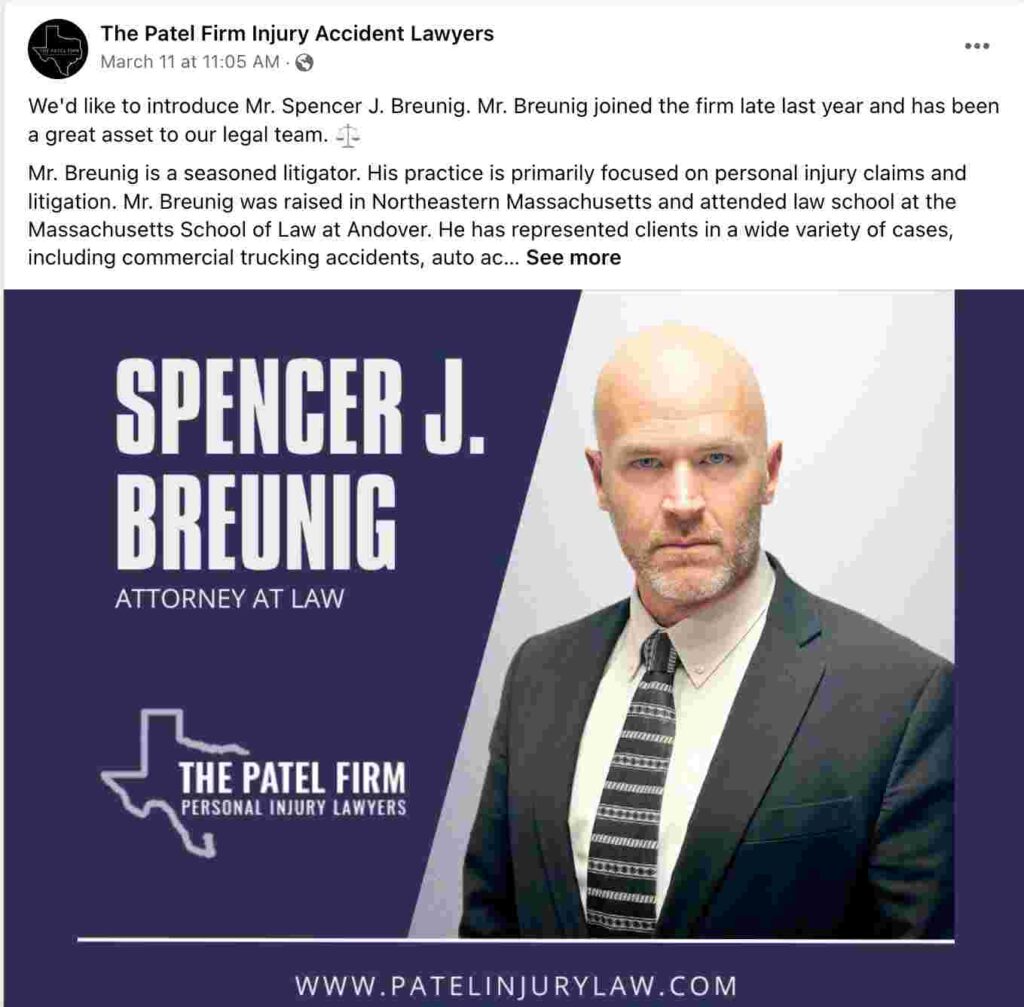
Final Thoughts on How to Work Remotely
Remote work is here to stay. And you need to make sure your business is ready for it. With these tips and tools, you can create a remote work culture that promotes work-life balance, community, and loyalty.
FAQs
Popular project management tools for remote teams include Trello, Asana, and Monday.com. These platforms help in assigning tasks, tracking progress, and facilitating collaboration among team members.
Maintaining work-life balance in remote teams involves setting clear boundaries between work hours and personal time, encouraging regular breaks, and fostering a supportive team culture that respects individuals’ personal lives.


![Read more about the article 8 Business Plan Examples: [Roadmap to Succeed in 2024]](https://blog.ainfluencer.com/wp-content/uploads/2023/12/Business-plan-examples-featured-1-300x182.jpg)



![Read more about the article Share Of Voice: Definition, Calculation, Tools [2024 Guide]](https://blog.ainfluencer.com/wp-content/uploads/2023/03/Share-Of-Voice-Definition-Calculation-Tools-300x182.png)


![Read more about the article Best Shopify Alternatives in 2024: [Free & Paid]](https://blog.ainfluencer.com/wp-content/uploads/2024/01/featured-300x182.jpg)