Do you want to see your Snapchat messages without notifying the sender? In these moments, knowing how to half-swipe on Snapchat is helpful!! Go ahead and read on to find all your questions and answers!
Half-swiping on Snapchat means partially opening a message and then letting go before it fully opens. This trick is useful when you want to read a message from someone like an ex, or a crush without them knowing you’ve read it. It lets you see their message and decide how or whether you want to respond. 😉It’s worth noting that Snapchat+ users can see half-swipes if they are looking at the chat screen.
In this article, we’ll provide a step-by-step guide on how to half-swipe on Snap. Moreover, we will answer the following questions you might have:
- What Is Half Swipe on Snapchat?
- How to See If Someone Half-Swiped on Snapchat?
Ready? Let’s get started!
How to Half Swipe on Snapchat?
Whether you use Snapchat for business or entertainment, doing a half-swipe on Snapchat (aka half slide) lets you read a message without notifying the sender. Follow these steps to do it correctly:
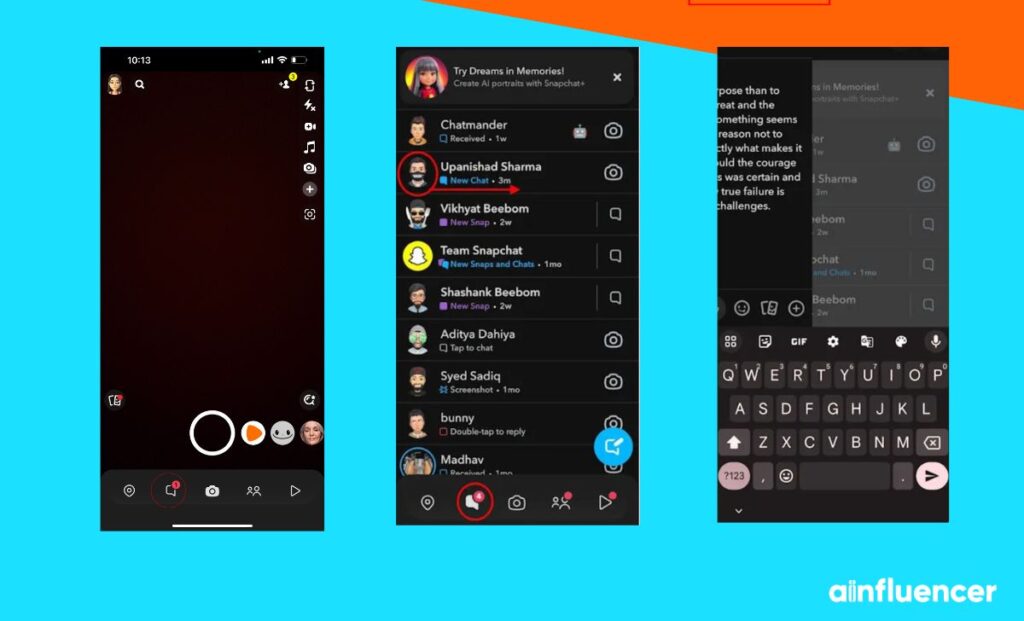
- Open Snapchat: Open the Snapchat app, but don’t tap on any message notifications. Snapchat+ users should note that half-swiping might reveal an “eyes” emoji to the sender. Bad luck! 😕
- Go to the Chat tab: Tap on the Chat tab, between the Map and Camera tabs.
- Place your finger on the sender’s Bitmoji or icon: Lightly press on the sender’s Bitmoji or icon without clicking or releasing your finger. A hard press will open other options, which you don’t want.
- Swipe to the right slowly: Without lifting your finger, gently swipe to the right to reveal the message. Make sure to leave a small space between the message and the right edge of your screen. If you swipe too far, it will open the message and notify the sender.
- Read the message: You can read the message for as long as you need. Be aware that taking a screenshot will alert the sender.
- Swipe back to the left: When done, swipe back to the left before lifting your finger.
Now, you may wonder how to half-swipe on the Snapchat web. Well, This trick only works for text Snaps on the mobile app; it won’t work on the web version.
By now, you’ve learned how to half-swipe on Snapchat on Android and iPhones. Let’s see what exactly it is.
Read Also: All About Snapchat Streak Lost
What Is Half Swipe on Snapchat?
Normally, Snapchat alerts the sender when you read their message. By using a half swipe, you can see the message without triggering this notification, since the message isn’t fully opened. This is useful if you want to read a message without responding right away or without the sender knowing you’ve seen it. It gives you time to think about your reply.
For Snapchat+ users, a half swipe can show an “eyes” emoji on the chat screen. However, you might still use this trick if you open the message when the sender is not active or offline.
Read Also: How to Unblock Someone on Snapchat
How to See If Someone Half-Swiped on Snapchat?
To check if someone half slides a message on Snapchat, you need to have a Snapchat Plus subscription and turn on the Peek-a-Peek feature. This feature shows you when someone looks at a conversation you’re in.
You may still consider how to get a notification when someone half-swipes on Snapchat.
When someone is peeking, you’ll see an 👀 emoji next to the chat. But remember, you can only notice it if you’re looking at your chats when they half-swipe. And just so you know, this feature doesn’t send notifications when someone half-swipes. So, the only way to catch peekers is by watching your chat list closely.
Now, let’s effectively use this feature, ensuring you’re well-equipped to see those half-swipe interactions on Snapchat.
How to Bypass This Feature?
Even though Snapchat tries to let users know if someone does this, it’s not perfect. People have found ways to half-swipe without getting caught. 😂
One way is to half-slide it when the other person isn’t using Snapchat. Since Snapchat doesn’t send notifications in this situation, they can peek at messages without the other person knowing.
Another trick is to turn on “Airplane Mode” before half-swiping. This stops Snapchat from telling the other person what you’re doing, so they won’t know you’re checking their messages.
Pretty straightforward, right? 😁
To Wrap Things Up
By now, you’ve learned how to half-swipe on Snapchat. It allows you to view messages without alerting the sender. It’s a perfect trick for staying incognito while browsing. With a little practice, you’ll go incognito while viewing messages on Snapchat.
FAQs
Turn on ‘Peek a Peek’ to see if someone opens your Snapchat message halfway.
No, Snapchat won’t send a notification if someone peeks at your message. Instead, you’ll notice the two-eyes emoji in your Chats tab when someone half-swipes your message.
![You are currently viewing How to Half-Swipe on Snapchat in 2024? [View Messages Undetected]](https://blog.ainfluencer.com/wp-content/uploads/2024/06/jpeg-optimizer_How-to-Half-Swipe-on-Snapchat.png)


