Instagram has recently introduced the option for users to hide like count on Instagram. This feature allows users to focus on the content they share rather than the number of likes they receive.
Hiding likes can also positively impact mental health, reducing the pressure and anxiety of seeking validation through social media metrics. In this guide, we will go through the steps to how to hide likes on Instagram.
Why Should You Hide Likes On Instagram?
Instagram has started testing to hide the total number of likes on posts in several countries, including Canada, Australia, and Brazil.
Here are some reasons why Instagram is considering hiding likes:
1- To reduce the social pressure
Studies have shown that social media platforms can create immense pressure and feelings of inadequacy, especially among younger users. By turning off likes on Instagram, it hopes to reduce the stress of likes-centered competition and encourage people to engage more authentically with each other.
2- To focus on content quality
Hiding likes on Instagram shifts the focus from popularity metrics to content quality. Users will be encouraged to post content that aligns with their interests and needs rather than aimlessly chasing likes.
3- To protect mental health
Since social media has strong links to anxiety, depression, and other mental health issues, Instagram’s initiative aims to improve overall well-being by removing the pressure of likes and reducing the impact of comparison.
4- To promote authentic engagement
Hide like count on Instagram can promote authentic customer engagement and conversation around content. Users who do not see the number of likes on a post are likelier to engage with it in organic and meaningful ways rather than simply “liking” it to fit in.
How to hide likes from Other Accounts on Instagram?
To hide likes on Instagram, you can follow these steps:
- Open your Instagram app and go to your profile,
- Tap on the three horizontal lines in the top-right corner of the screen,
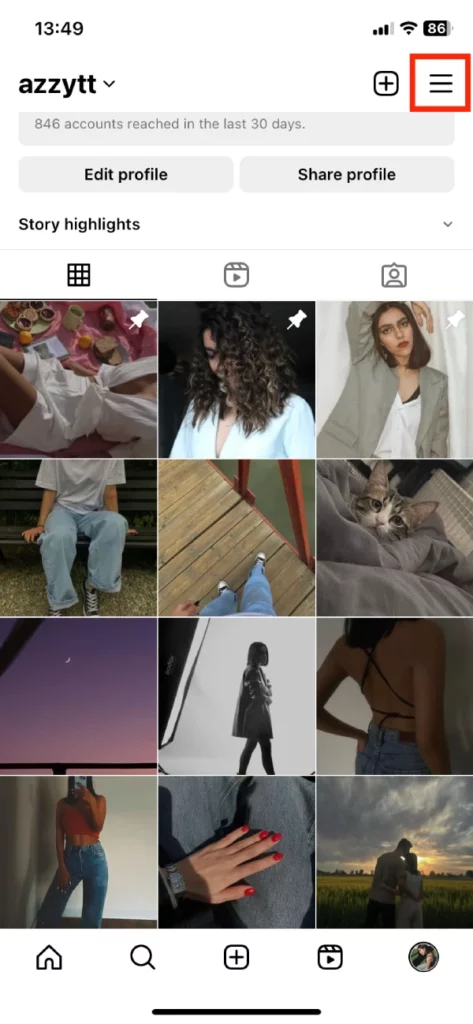
- Select ‘Settings’ from the menu that appears,
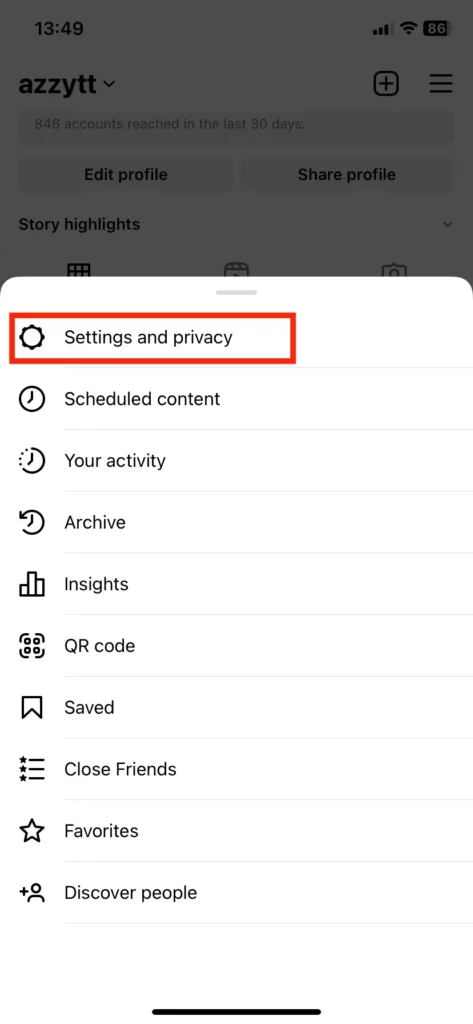
- Tap on ‘Hide Likes’ and click on the toggle.
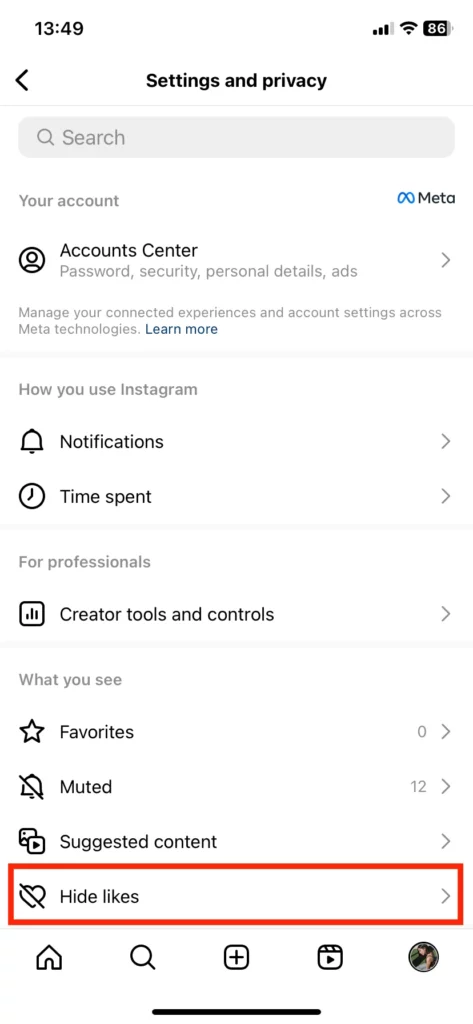
- This will turn off likes on Instagram on all your posts moving forward.

Note that Instagram turn-off likes will also hide view counts for videos. Only you can see your likes and views for your content.
How To Hide Likes On Your Own Posts?
If you don’t want others to see like and view counts for posts and share, you can follow these steps:
- Before sharing a post, tap ‘Advanced settings’ at the bottom.
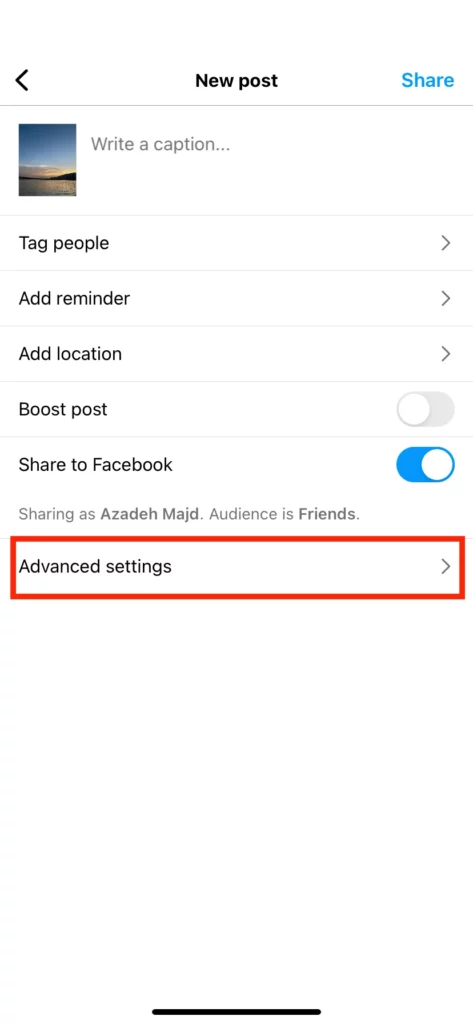
- toggle it on to hide like and view counts on your post.
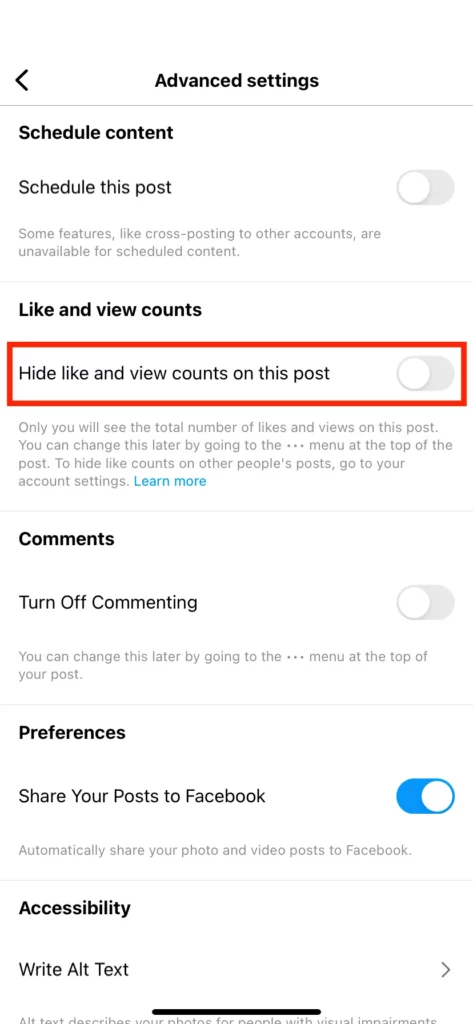
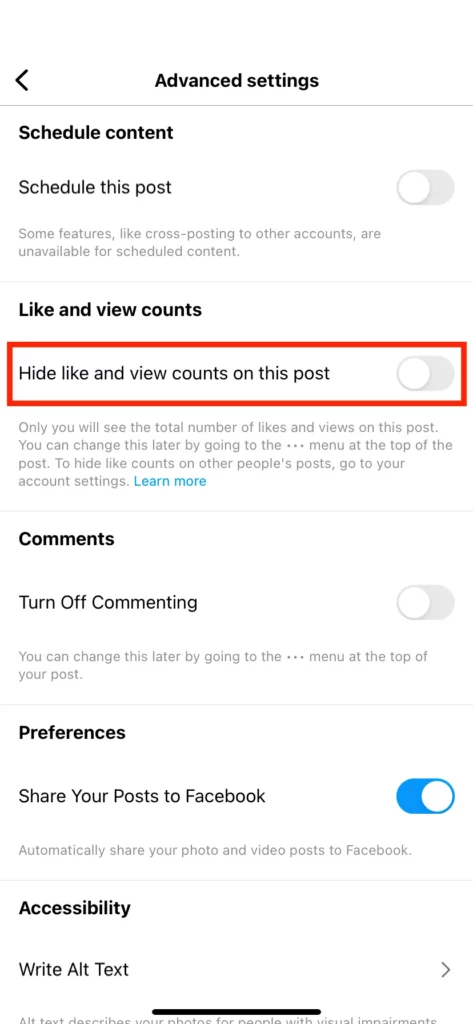
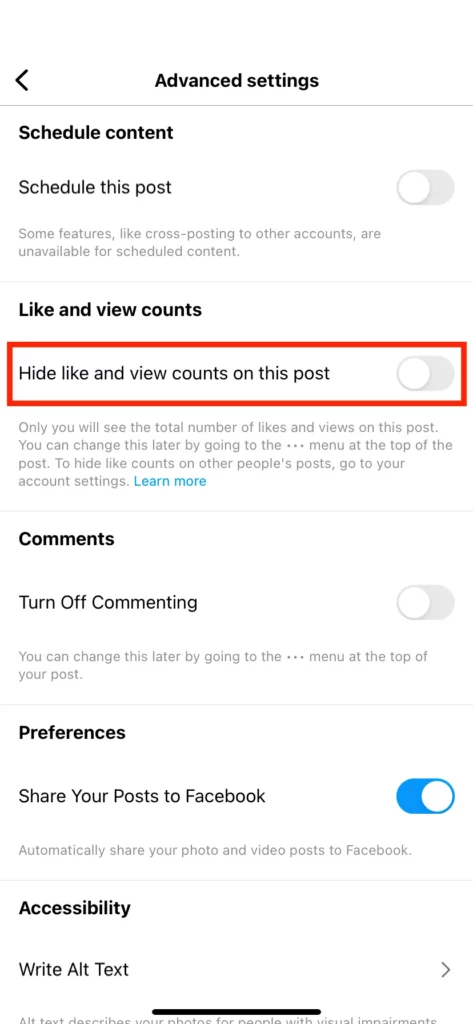
By following these steps, you can hide like count on Instagram and views on your posts.
How to hide likes on your Instagram posts before publishing?
If you want to turn off likes on Instagram posts before publishing them, you can follow these steps:
- Open the Instagram app and create a new post.
- Edit your post, including the caption, tags, and other settings.
- Before publishing the post, click on Advanced Settings.
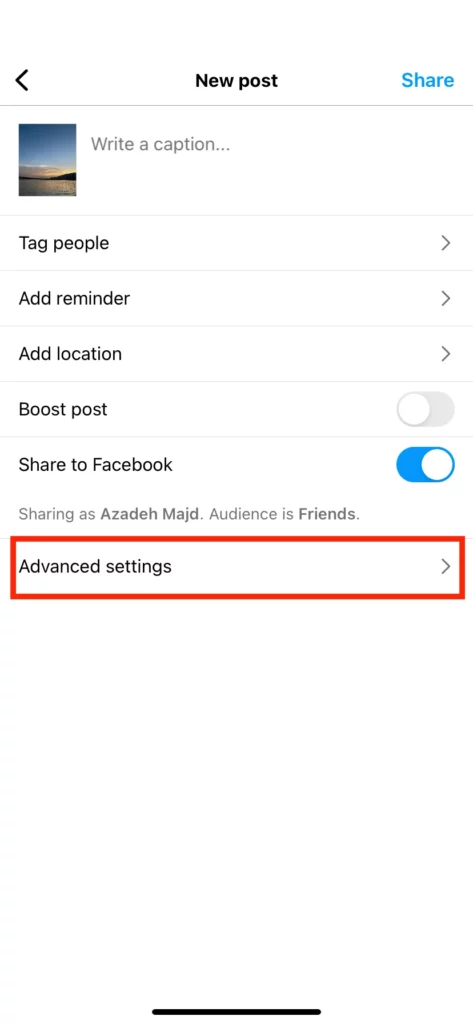
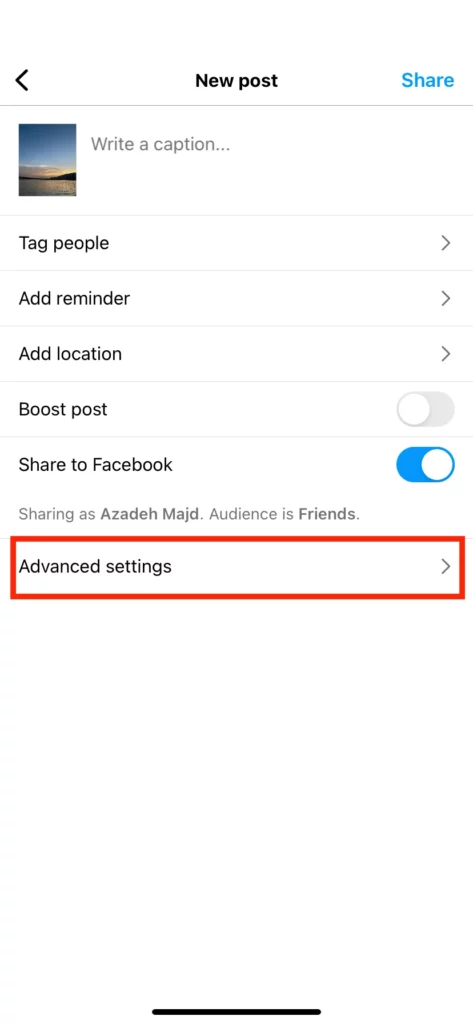
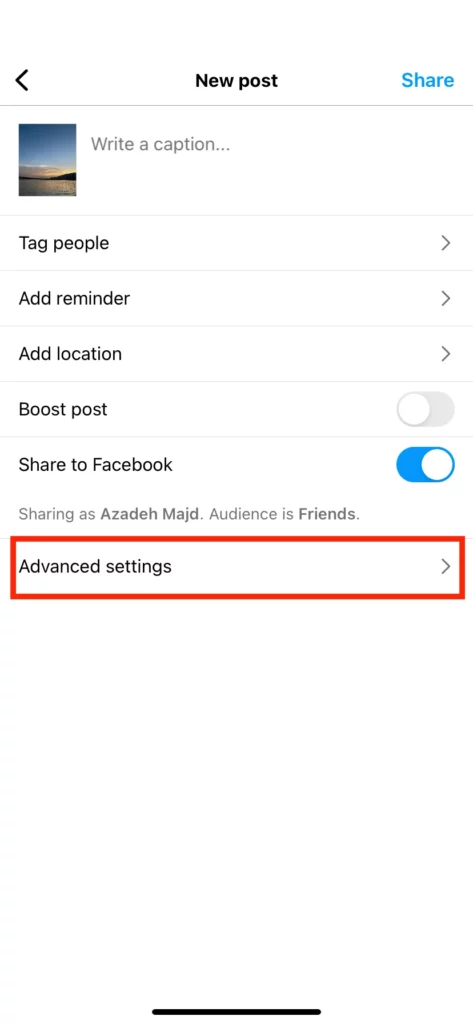
- Toggle on the option that says Hide Like and View Counts.
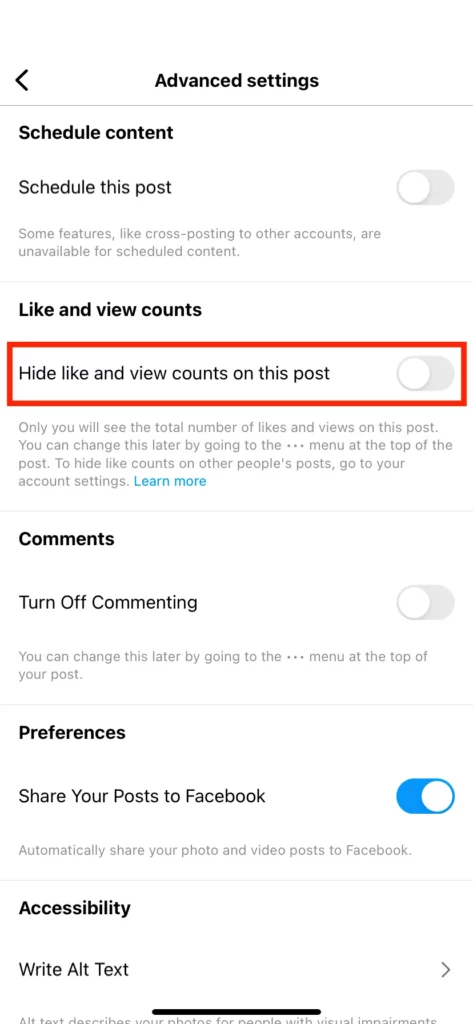
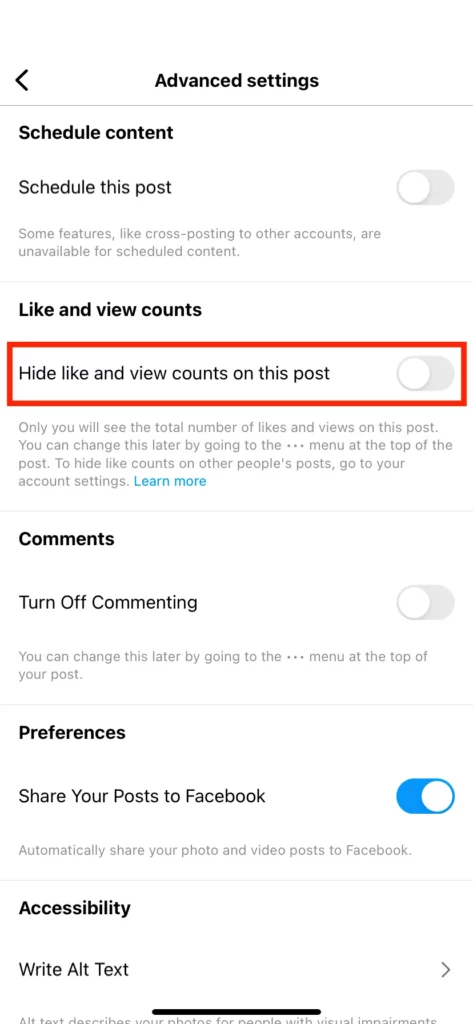
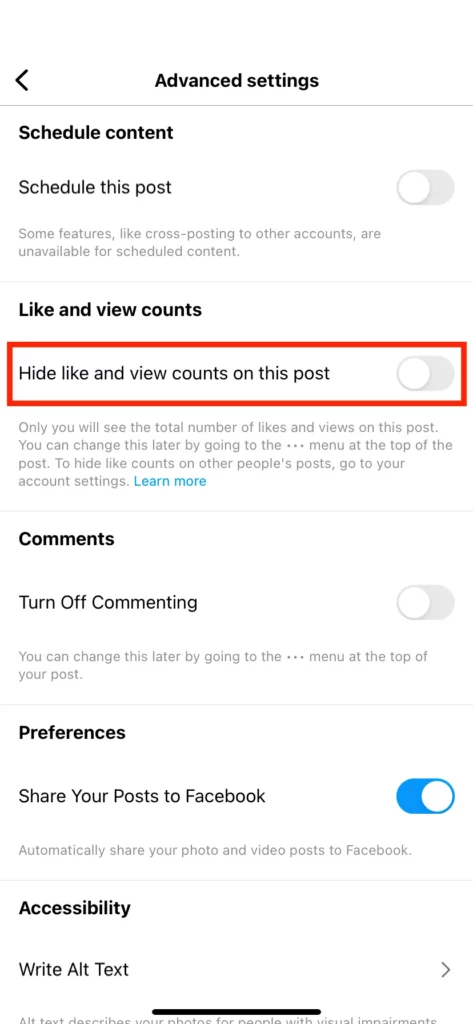
This will hide like count on Instagram on your new post. You can also turn on the Hide Like and View Counts option for all your posts from the Instagram privacy settings.
How to hide likes on your Instagram posts after you publish?
Instagram allows its users to hide the number of likes on their posts after publishing. Here’s how to do it:
- Open the Instagram app and select the post on which you want to hide likes.
- Tap the three-dot icon on the top right corner of the post.


- Select “Hide Like Count.”
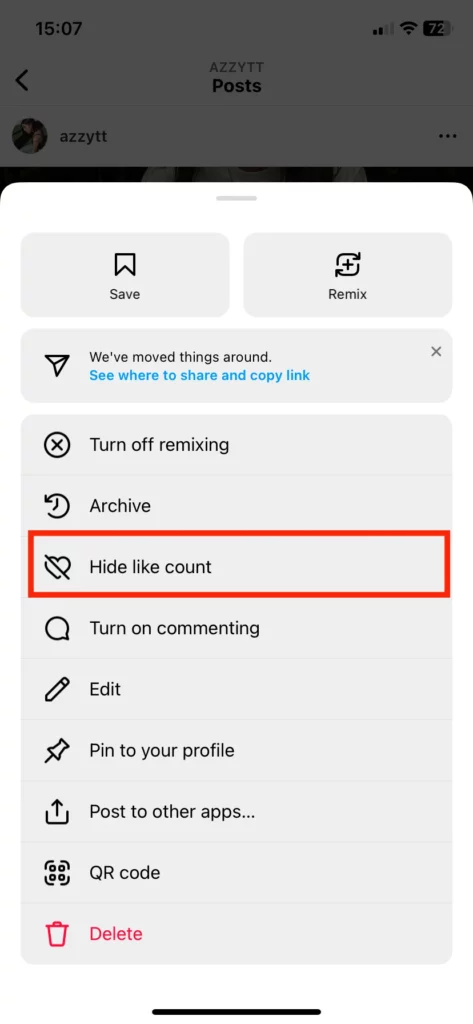
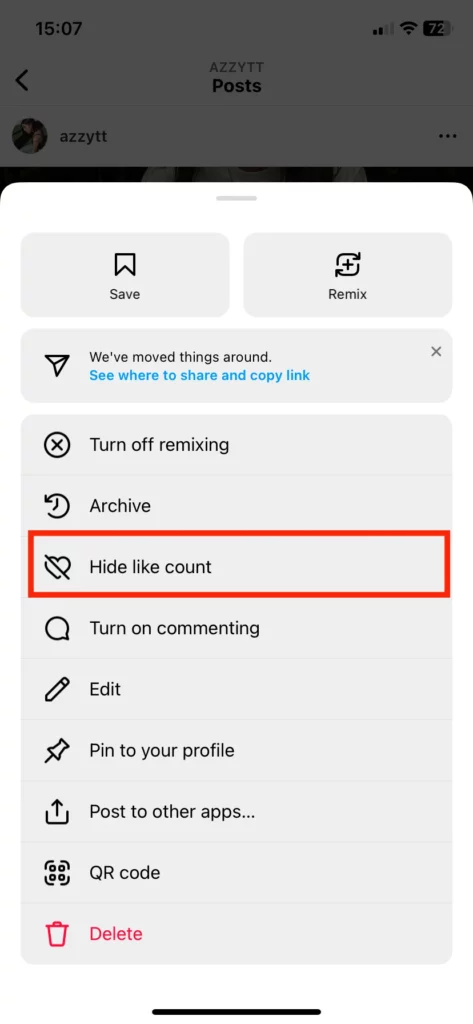
Once you hide the like count on Instagram, only the person who has posted the image can see the total number of likes they’ve received. Other users will see a message that says, “Liked by [username] and others.” Please note that you can also turn off like counts for your future posts under settings.
How To Hide Likes On Instagram Posts On Reels?
Currently, Instagram does not have the option to turn off likes on Instagram Reels. However, you can choose to hide likes on regular Instagram posts.
How to see your likes on Instagram, even if they’re hidden?
If someone has hidden their likes on Instagram, you won’t see how many likes their post has received. However, you can still see the usernames of people who have liked the post by following these steps:
- Open the Instagram app on your mobile device.
- Go to the post you want to see the likes for.


- Click on the username of the person who posted it to go to their profile.
- Look for the post on their profile and click on the number of likes.
- A list of usernames will appear, showing who has liked the post.
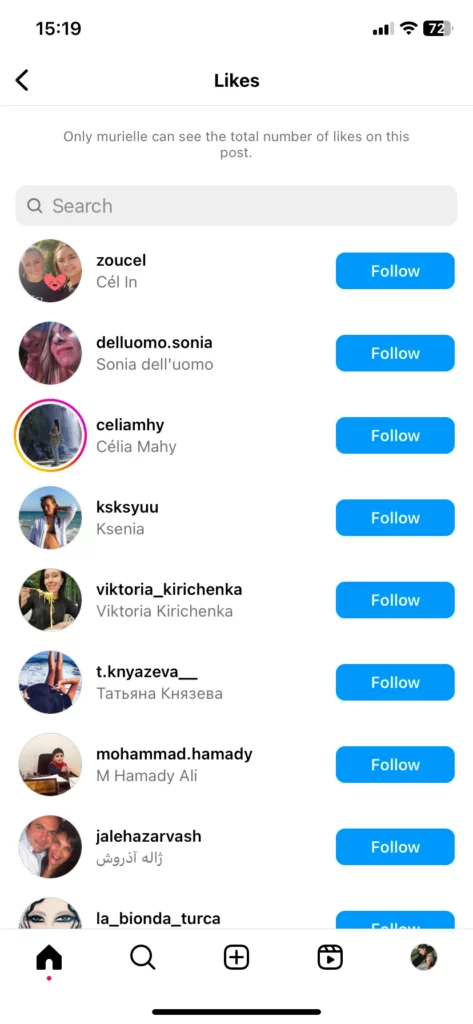
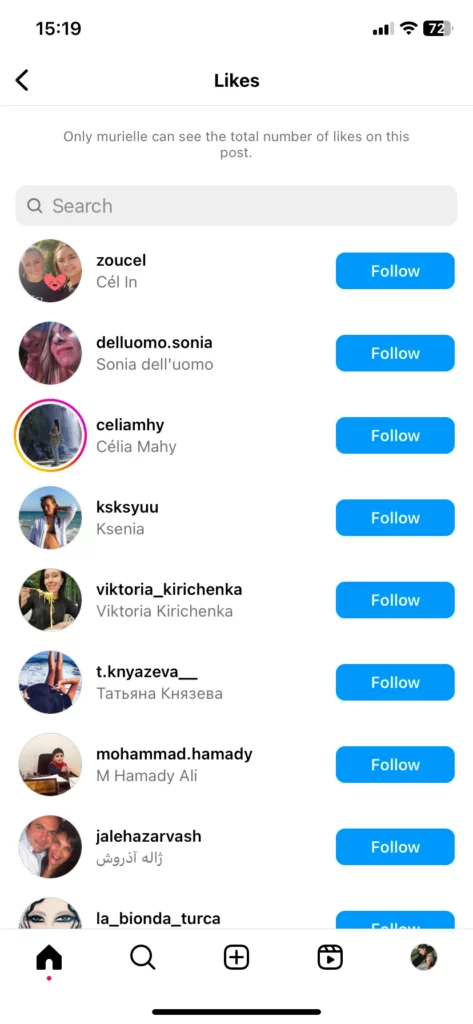
Keep in mind that you can only see the usernames of accounts that are public. If the accounts are private, you can only see their usernames if they accept your follow request. Moreover, this method does not allow you to see the exact number of likes, just the usernames of those who liked the post.
Conclusion
In conclusion, hiding likes on Instagram allows users to focus on the content they share rather than popularity metrics. The feature is rolling out globally; users can enable or disable it according to their preferences. By hiding likes, Instagram is taking a step towards promoting mental health and creating a safer and more inclusive social media environment.
FAQs
If you can’t hide likes on Instagram, it could be because your account still needs to be updated, the feature has not rolled out in your country, or the feature is unavailable to all users as it may be in a testing phase.
Yes, you can hide like count on Instagram from followers by turning off your activity status. This will prevent your followers from seeing your recent activity, including likes and comments and the number of likes your posts receive.
There is no official way to hide likes and views on Instagram Reels. The platform still needs to introduce the option to hide Reels’s likes and views, as it did with regular posts.

![Read more about the article 100+ Birthday Captions For Instagram [2024 Update]](https://blog.ainfluencer.com/wp-content/uploads/2023/03/Birthday-Captions-For-Instagram-300x182.png)




![Read more about the article How to Add a Collaborator on Instagram After Posting? [IG Collabs in 2024]](https://blog.ainfluencer.com/wp-content/uploads/2024/02/How-to-Add-Collaborator-on-Instagram-After-Posting-featured-300x182.jpg)


