If you are one of the active users of Instagram, you are familiar with the concept of tag on Instagram. The features that allow you to Tag people on Instagram are available to users to point to other people in a photo or under a post. In this article, we want to teach you how to tag people on Instagram. But first, we need to know what it means to tag on Instagram.
What does Tag on Instagram mean?
Tagging other people’s account IDs in different parts of Instagram is called to tag on Instagram. Mentioning/tagging on Instagram is a way for users to point to a specific post or story. keep in mind that It is possible to tag people in many different sections that we are about to cover in this article.
To tag people on Instagram, you can just enter @ before the user’s username.
Who can tag me in their photos and videos on Instagram?
Everyone who has your account ID can tag your account on their posts unless that account is blocked or reported by you.
Also, you can adjust it in your Instagram setting in the way you want:
- Everyone
- People you follow
- No one
Types of tag methods on Instagram
There are different ways to tag people, and each has its own goal.
Here are some tips to help you get started in different forms of tagging:
- Tag in Instagram post
- Mention in an Instagram comment
- Tag in Instagram story
- Mention in Instagram Bio
- Tag in Instagram video
Tag in Instagram post
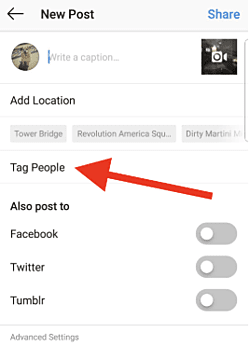
Another way to tag is to tag a post (photo or video). For example, if you want to share a group photo, you can tag everyone in the photo. In this case, users will be redirected to the user’s account by tapping the dummy icon that appears on the photo name and touching the account name.
How to tag people on an Instagram post?
To tag people on a post, after selecting a photo or video and applying your favourite filters, touch Tag People in the last step, enter the user name by tapping on different parts of the image and add it to your post after selecting an account.
Tag in an Instagram comment
Tagging in Instagram comments can have different reasons. For example, some business pages encourage their followers to mention others by posting a contest. The purpose of doing this is to introduce your brand to other users and increase followers. Also, sometimes you may like a post on Instagram and want to show it to your friends. For this purpose, you can mention your friends’ accounts in the comments below the post.
How to tag on the Instagram comment?
Just select the comment icon below the post. Then type @ and enter the account name.
Mentioning on Instagram is a way of pointing to Instagram users.
Note: for the mention operation to be performed correctly, you must enter a username after @ character without any spaces.
Tagging in Instagram story
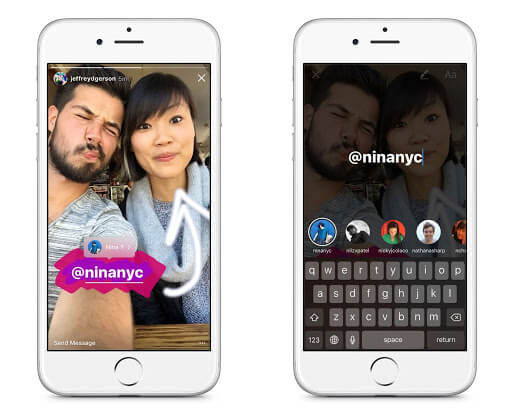
The good news is that you can tag people on Instagram stories too. In cases where you want to thank someone or introduce the person in your photo to others and… you can tag his account in your story.
How to tag on a story?
To tag in a story, tap the screen, and after entering @, enter the username of the person you want. You can also add the mention tag and type the username by dragging the page up. Then select the account you wish to tag from the suggested list at the bottom of the page.
Mention in Instagram Bio
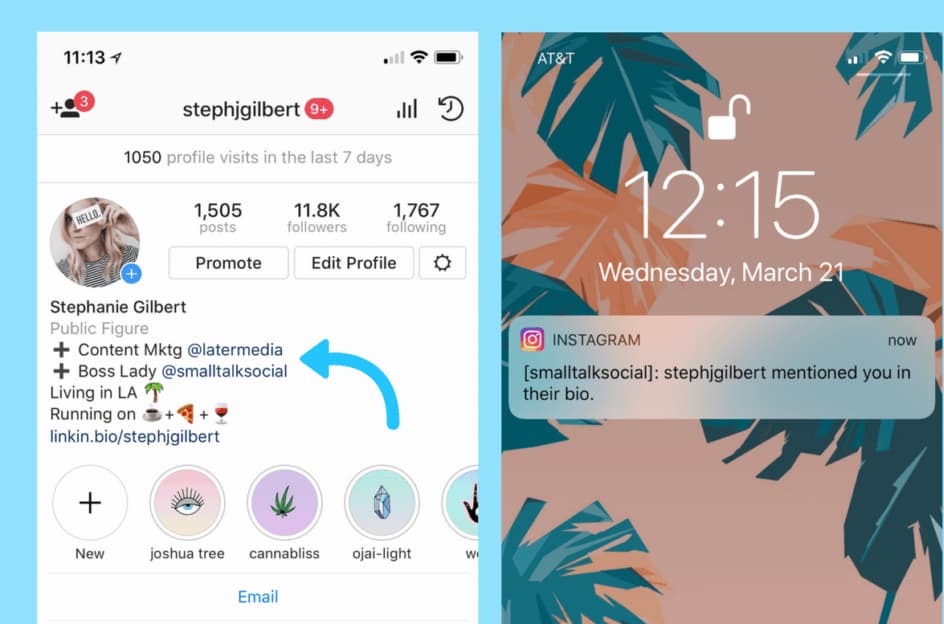
By using this feature, you can also mention people in the Bio section of Instagram. In this case, the desired account will be displayed to the public. This method is mostly used to introduce a work page on a personal page and vice versa. Follow the steps below to tag an account on Instagram Bio:
- Click the Edit Profile button on your profile tab.
- In the window that appears, tap Bio to open it.
- In the Bio section, enter @ character and then enter the name of the desired page account. Select the desired account from the list of suggested names that appear.
- Finally, tap the tick icon at the top of the screen to apply the changes.
- After tagging, you will see the desired account name as a link in your bio profile.
How to prevent being tagged on Instagram?
There is currently no way to prevent tagging on Instagram. You can only manually set the tagged post to be displayed on your profile or deleted altogether by activating the Manually Approve Tags option in your account settings.
How do I remove and hide from a photo or video that someone else tagged me on Instagram?
- To remove your account tag from a photo, enter the tagged photos panel, tap your account name and select the Remove Me from Post option.
- Open the photo on which your account is tagged, tap on your account tag, and then select the Hide from Profile option.
How do I choose whether or not to tag photos and videos in my Instagram profile?
Hiding tagged photos on Instagram can be done manually by the “Tagging” icon in your profile tab.
Open the post you want to hide from users, select the Hide Option through the three-dot icon at the top of the page, and then select the Hide from Profile option.
Who can see the photos and videos I tagged in my Instagram profile?
If your page is public, everyone who logs into your account will have access to your profile. But if your account is private, only your followers will have access to your Instagram profile.





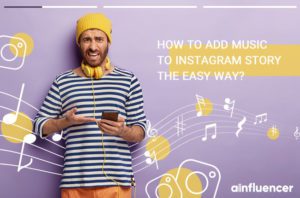
![Read more about the article How Can I Call On Instagram On PC? [Mac, Windows, Linux][2024 Update]](https://blog.ainfluencer.com/wp-content/uploads/2021/01/How_Can_I_Call_On_Instagram_On_PC_Mac_Windows_Linux-300x182.png)

