This article will provide helpful information for you if you are looking at how to add music to Instagram stories. Instagram has thousands of music clips that you can choose from to add music to your Instagram story. There is a vast library of music from which you could choose a song.
A song chosen out of the extensive library of music would play for at least 5 seconds each and an extra minute for the full piece. However, there are some guidelines you need to follow if you want to add a music track to your Instagram story.
Music is a great way to make your Instagram stories more exciting and vibrant. It also makes for a remarkable landing page, or even profiles stand out. Just like in real life, you don’t want everything on your page to be about you or your business. You want to focus on a few key elements that will give you a unique online presence.
On June 28th, 2018, a music add-on was introduced to Instagram. Statistics show that currently, over 60% of all Instagram stories have music included in them.
How to add music to an Instagram story?
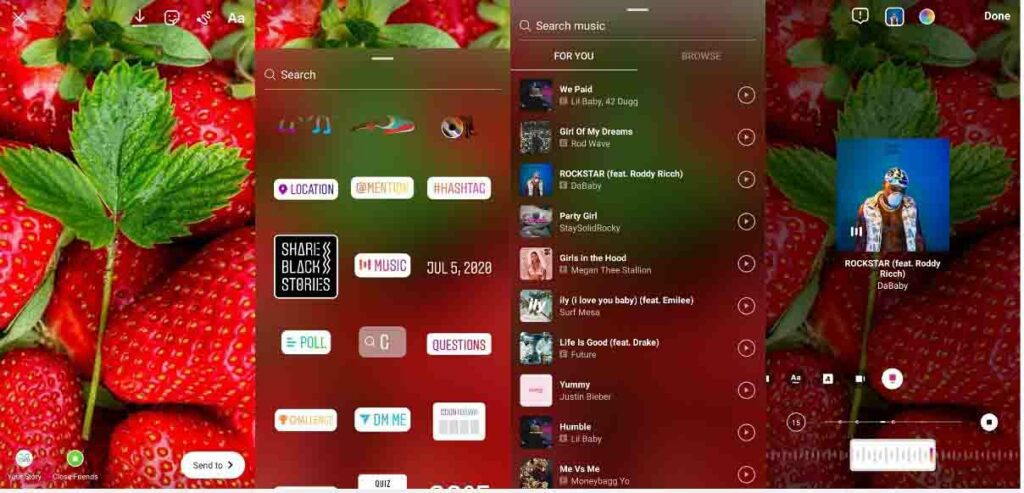
The first step is to find the official store on Instagram and sign up. Once you have done that, you would enter the URL of the official store. You would then see a drop-down menu where you would see “Stories” and “Music.” Select the music option, and it would redirect you to the Spotify web dashboard where you can choose “Add Music.”
Adding Music to Instagram Story with Music Stickers or adding music to an Instagram photo before posting it to the site as a story. Which method you choose is dependent on your preferences and your audience. The first method, adding music via stickers, is probably the easiest. Just click on an Instagram sticker of your liking and copy the code supplied. Once you have done this, you can paste it into an Instagram story, and your followers will start hearing your song.
How to use a music sticker in the Instagram story?
Open your Instagram application and follow the steps below:
- Go to your Instagram story section.
- Choose a photo as the background of your music from the gallery.
- Click on the sticker icon at the top of the screen.
- On the opened page, a music sticker will be placed in front of you.
- After selecting the sticker, a list of music provided by Instagram will appear.
- Tap on the music you want. You can change the way music is displayed on the screen with the settings provided to you. Note that each Instagram story is 15 seconds long. So you can easily select the 15 seconds you want.
- Clicking done in the top corner of your story page is ready with the selected song.
Use the music sticker on the video in the Instagram story.
If you want to use video from your music sticker background, you have to do the same I mentioned above. First, be sure to mute the video with the icon at the top of the story. Select the music sticker and then the song you want. If your video is longer than 15 seconds, it means more than one story is needed. Select the 15-second sections of music in order and apply them to the video of your choice.
You can give different styles to the music sticker according to the image or video you have selected in the foreground; Change it in the story, make it bigger and smaller, and finally give your story a beautiful look. Finishing is done; successfully added the song to the story.
When you want to select 15 seconds of the song you wish to, Instagram has marked the beginning of each section of the music for you. To make the story more appealing to the audience, you can consider the beginning of 15 seconds from the beginning of those characters:
You can review the story before it is published. This will remove all the necessary corrections before posting the story. You may decide to publish your story without music; In this case, point the music sticker to the trash like other Instagram stickers. This trash can appears at the bottom of the story by tapping on the appropriate sticker.
How to put lyrics on the Instagram story?
You have probably seen stories with music that also show music lyrics in the background. This feature is also one of the new Instagram updates that have been added to its music sticker. Now, if you want to add a song to your story and use the music sticker, a few icons will appear at the bottom of the story. Suppose the lyrics of the song you want are available. In that case, the lyrics’ text will appear in the background by clicking on the relevant icons. You can change how to display and style this text with other settings in this section.
How to add a song to your Instagram story without using an Instagram music sticker?
After making a video with video making app and selecting the desired song on it, you can follow the story with the music through the following steps:
- Go to the Instagram story section.
- Select the video you made in the paragraph above from your gallery.
- Style the video now in your story using the stickers and text in this space.
- Clicking the done button completes the steps.
If you want your users to know that your story comes with music, you can use the sound on a sticker on your image or video:
Add songs to Instagram stories from music streaming platforms.
This section will review the inclusion of music on Spotify, Sound Cloud, and Shazam, and tell you how to put songs from these sites in your Instagram story. To get started, you need to have these apps on your mobile phone. After these steps, the work will be very simple.
Add a song to your Instagram story via Spotify:
By entering the Spotify site and going to the download section from the site’s top menu, you can find the download link of this application for three operating systems: Windows, Android, and iOS. Of course, you can directly download all three operating systems of this application using the standard markets. After downloading and installing the program, you will need to create an account. This account gives you many features that you can check out. But how to put a song on an Instagram story from the Spotify site? After entering the program, follow the steps below:
- Select the song you want.
- Click on the relevant icon and select the share option.
- In the menu that appears in front of you, select Instagram Stories.
- In this section, you will be directed to the Instagram story section. The music of your choice will appear on the story along with the music cover.
- You can style your story by adding text, stickers, and effects.
- Clicking on Your Story at the bottom of the page is done.
On the other side of the story, the user who sees your story must log in to Spotify to listen to music. As you can see in the picture, the music player’s source is indicated at the top of the story and the bottom of your ID.
Add a song to your Instagram story via Sound Cloud.
You can easily download the Sound Cloud application in Android and iOS versions. The download link is available on the main page of the site as well as in reputable stores. After downloading and installing according to the procedure, you need an account. Open the app. But how to put a song on the Instagram story from the Sand Cloud site? Follow the steps below to add a song to the story via sound Cloud:
- Open the Sound Cloud application.
- Select the music you want to add to the story.
- Select the share icon in the form of an arrow at the top and bottom of the page.
- On the page that appears, select the Share to Instagram Stories option.
- At this stage, the song and its cover will be added to your Instagram story.
Add a song to your Instagram story via Shazam.
You can easily download the Shazam application through the official website of this application. By going to the main page of this site and clicking the get it now button, you can download the application for Android and iOS operating systems. Of course, this application is also available in reputable stores as before. It is interesting to know that the Shazam application developed for Apple phones provides many features to users. But how do we put a song from the Shazam site in the Instagram story? In this section, we will be able to put music in the story through the Shazam application. Just follow the steps below:
- Open the Shazam app.
- Select the desired music and click on the More icon and select share.
- In the popup menu, select “Instagram Stories.”
- Selected music with its cover will be placed in your Instagram story section.
Conclusion
Putting music in the Instagram story is an attractive feature that made people share their favorite music with their followers. In this article, we told you how to put a song in the Instagram story? This feature is enabled for most Instagram users. Instagram music sticker was added to the total of stickers for this purpose.








![Read more about the article How To Create A Successful Fan Page On Instagram [2024 Update]](https://blog.ainfluencer.com/wp-content/uploads/2020/12/How_To_Create_A_Successful_Fan_Page_On_Instagram-300x182.png)
